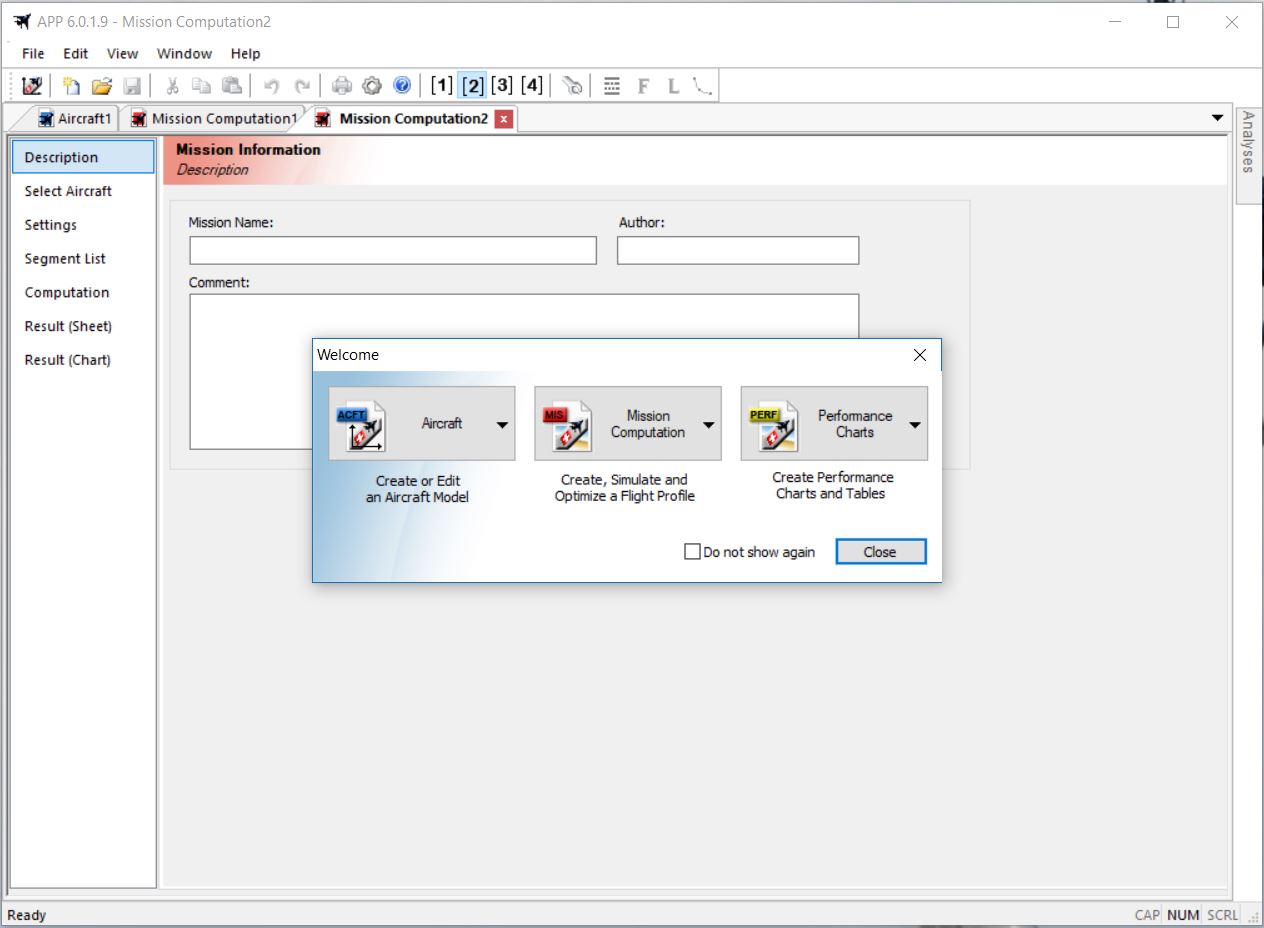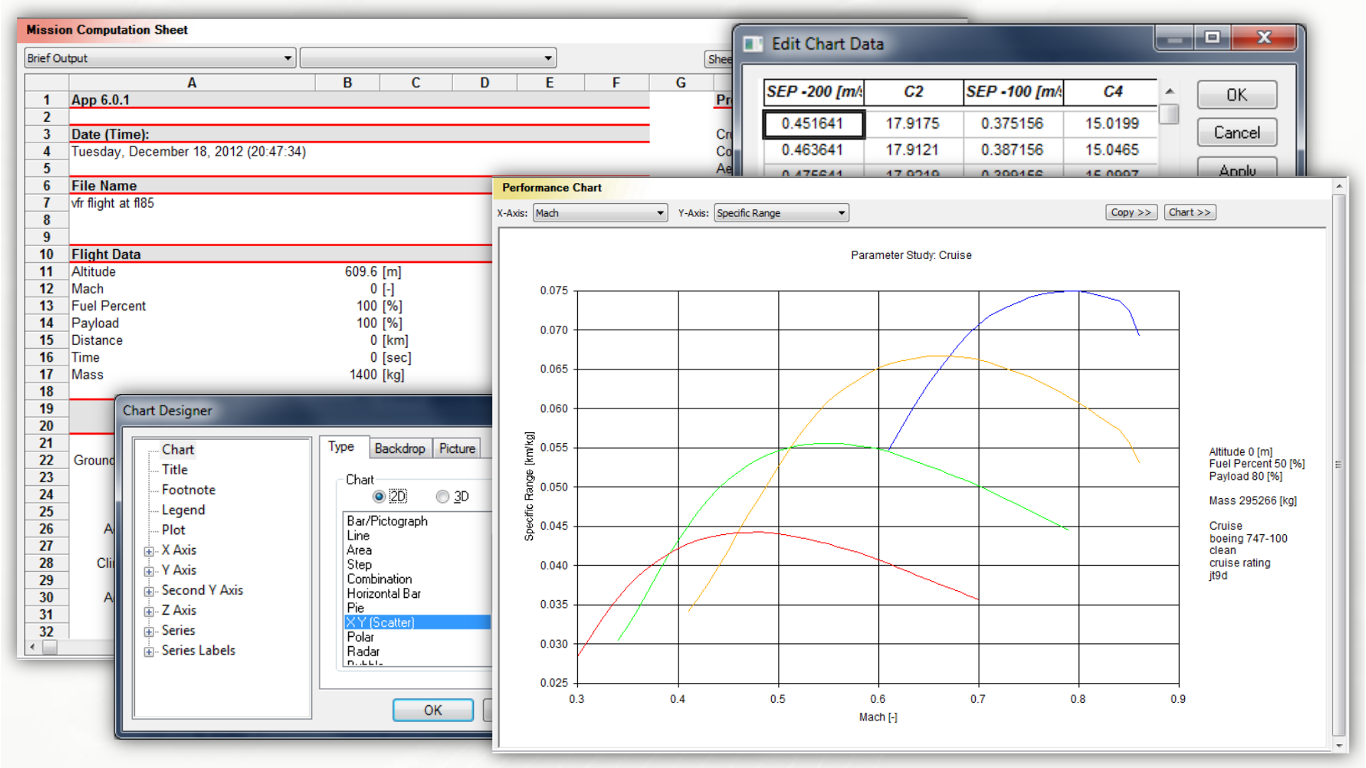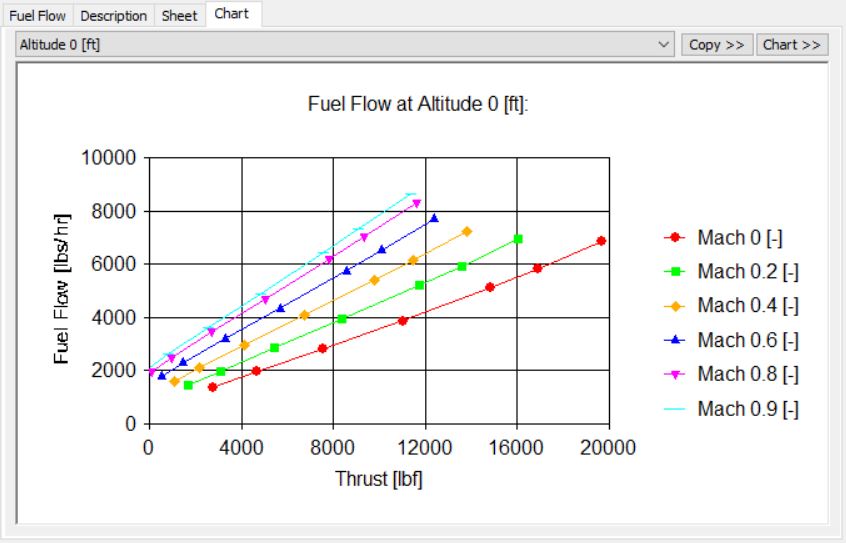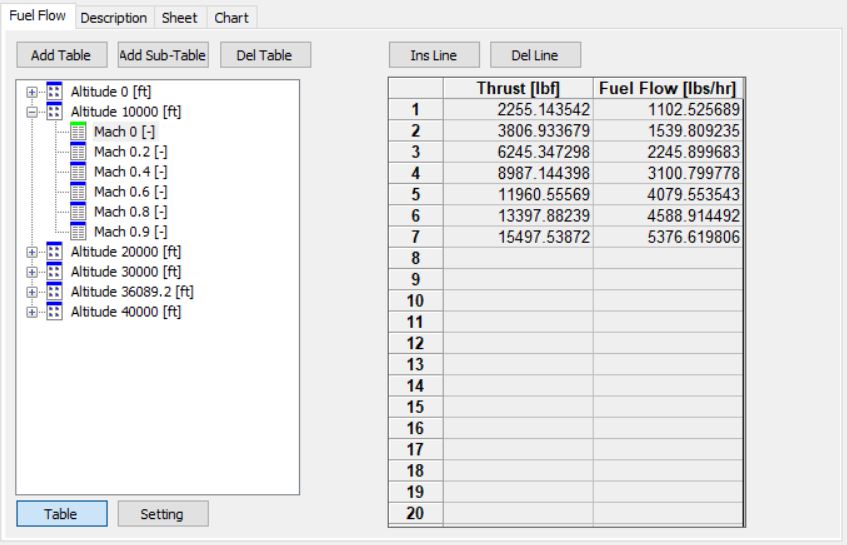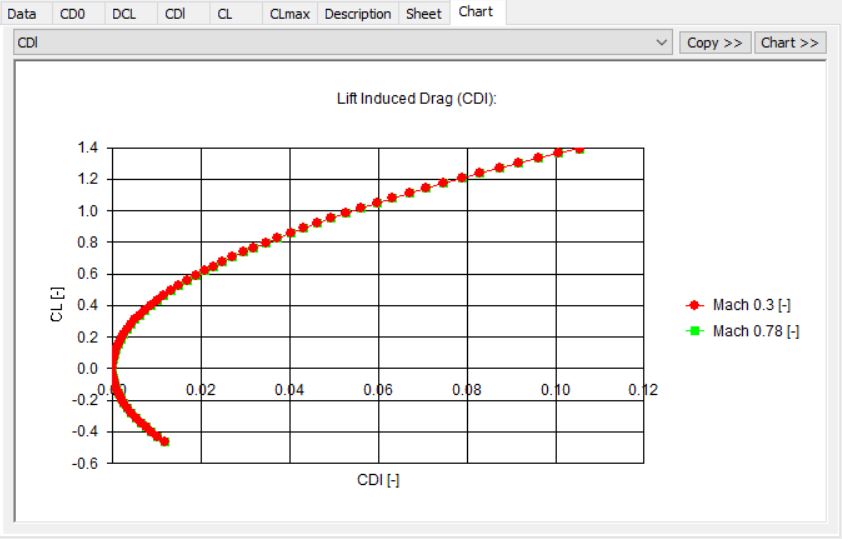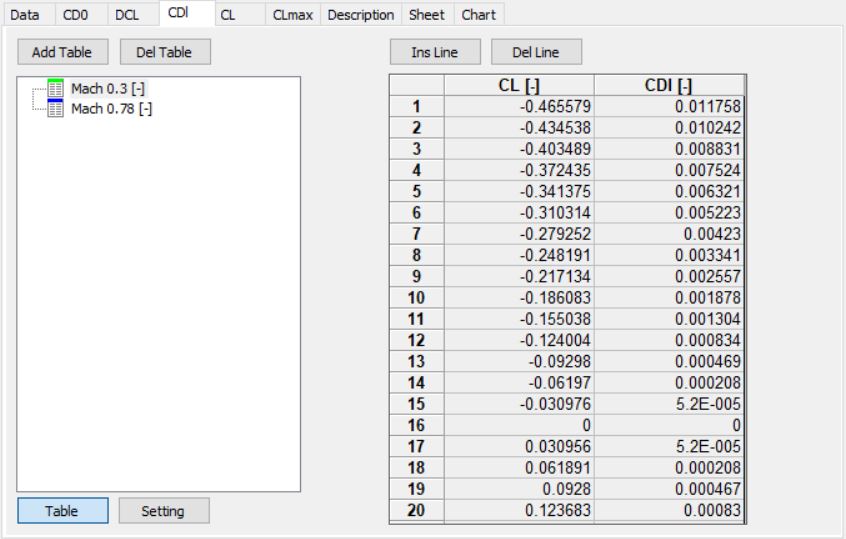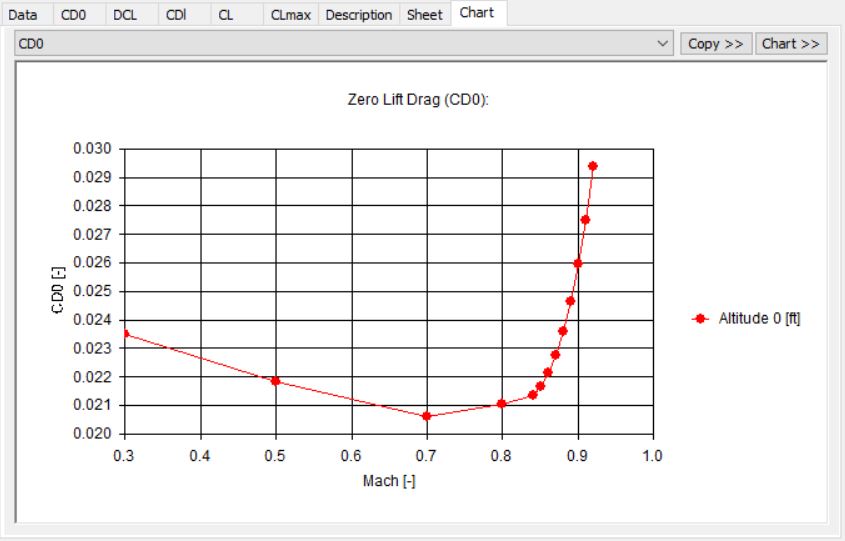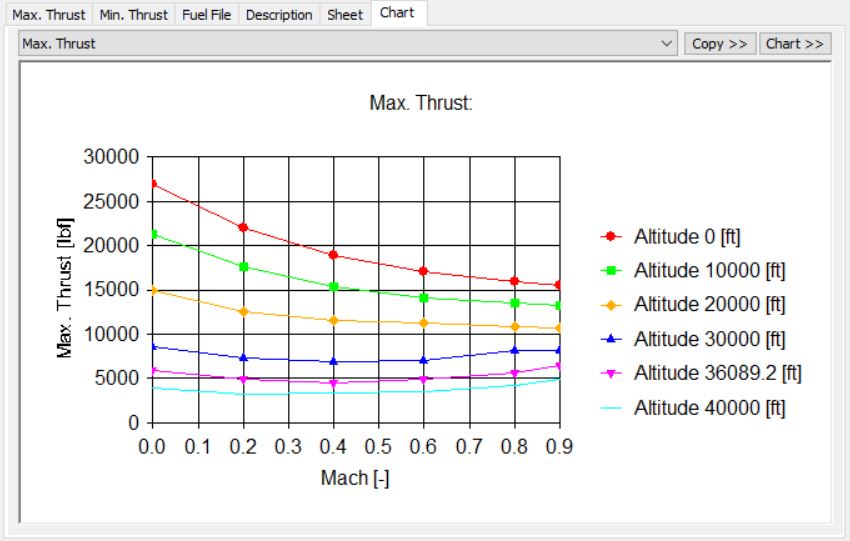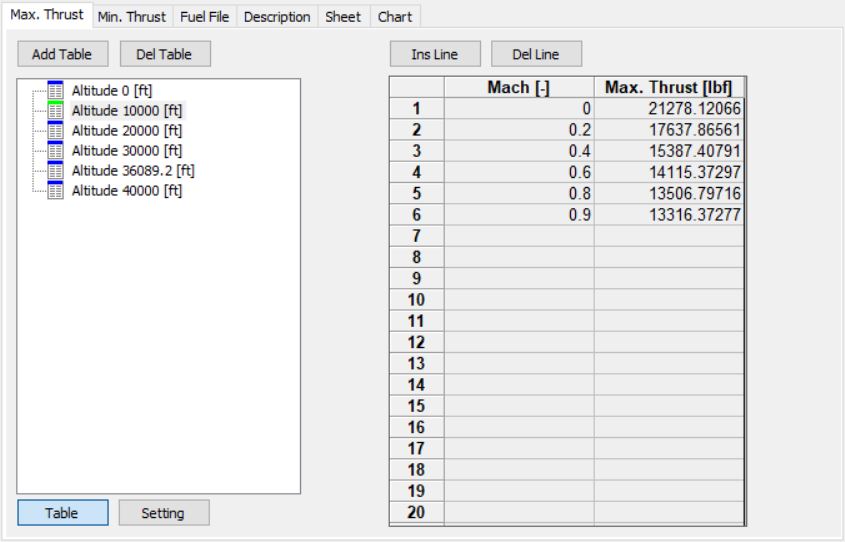APP New Releases
New Features:
- New Turn-Rate SEP and SEP Envelope chart types with KTS/s lines (acceleration) instead of ft/s lines are available
- An experimental UI option is available for users with large screens: the mission result chart is displayed as a dockable pane
- When creating/editing an aircraft model, a warning message is displayed alongside the data tables when a table factor is active
- On error during mission computations, APP will jump to the segment list and select the segment where the error occurred
- Added colored tabs for aircraft, mission computation and performance chart files
New Features:
- New mission segment Descent at no Credit (CAS)
- Removed MTOW limit in LWF example aircraft
- Removed “Save As” context menu item from charts as this crashed APP without warning on some machines
- Fixed renaming range extender name so that it updates the name in the electric propeller datasets
- Fixed tab order in the mission segment list
New Features:
- Generic electric propulsion (serial or parallel)
- Pure electric propeller propulsion
- Serial hybrid-electric propeller propulsion with separate generator dataset
- Battery size defined by energy and mass or by energy density
- New example aircraft: Do228NG with serial hybrid-electric propulsion
- New mission solver: Solve for required trip fuel (take-off mass solver)
- Faster than APP 6 (up to five times)
- Compiled with the newest Visual Studio and C++ version
- Guarantees Windows 10 support
- ALR has made significant progress “under the hood” of APP to secure long-term maintainability of the APP code base
New Features:
- Fix startup issue with Windows 10 and WIBU encryption
- Fix issue related to the Group Operation segment when entering thrust force instead of the power setting (percentage)
- Fix issue that prevented the computation of a mission parameter study
- Higher numerical precision in the output of mission computations using the command line mode
- Revised Energy Exchange segment
- Added the -log command line flag to App6.exe to show a debug console and write a log file
New Features:
- Visual improvements for users with high DPI screens and large display scaling factors
New Features:
- Correct Landing Roll segment to stop properly
- Limit line set in Turn-Rate Chart (SEP) under specific condition
- Significantly improved writing speed of files
- Expanded the description of mission segments in the User Manual
- Fuel at End of Mission user interface elements improved when using external tanks
New Features:
- Improve Configuration user interface
- Add capability to import Propulsion data from other APP 6 aircraft files
New Features:
- Correct thrust calculation for propeller aircraft with multiple engines
New Features:
- New User Interface, intuitive and easy to learn
- New Aircraft Model File Type and Configuration Management
- Improved and smooth Workflow
- Support for Fixed and Variable Pitch Propeller Aircraft (Piston & Turboprop)
- Simulation of Take-off, Landing, Rejected Take-off and Balanced Field Length
- Mission Parameter Study (automate mission computations)
- New Mission Segments: Descent at const. Mach, CAS, EAS, Energy Method for Max. Rate Climb, Cruise at opt. Altitude and constant Mach.
APP 6.0 Aircraft Examples
- Light-Weight Fighter
- Light Single Engine (variable propeller)
- Small UAV (fixed propeller)
- Boeing 747-100
- Airbus A320
New Features:
- Lift-to-Drag Ratio Chart Added
- CD output variable adjusted to include auto-drop tanks
- Improved accuracy of off-ISA atmosphere models
- Improved error messages for mission optimization
New Features:
- Output of CO2 emissions added to mission calculation
- Chart added to aerodynamics file that shows the total drag polars
- Improved optimal climb segments
- Better optimal climb segment error messages
- Changed default power setting for ground operations segment to 0%
- Reduced default time-step for descent segment
New Features:
- Improved mission calculation logic
- “Copy Project from File” now also accepts mission files
- Help menu items added for manual and technical reference PDFs
- General code improvements
New Features:
- WIBUKEY protection implemented
- Mission optimizer functionality added to allow to set fuel mass at end of mission instead of fuel percentage as the target parameter
- Optimization in climb and cruise segments