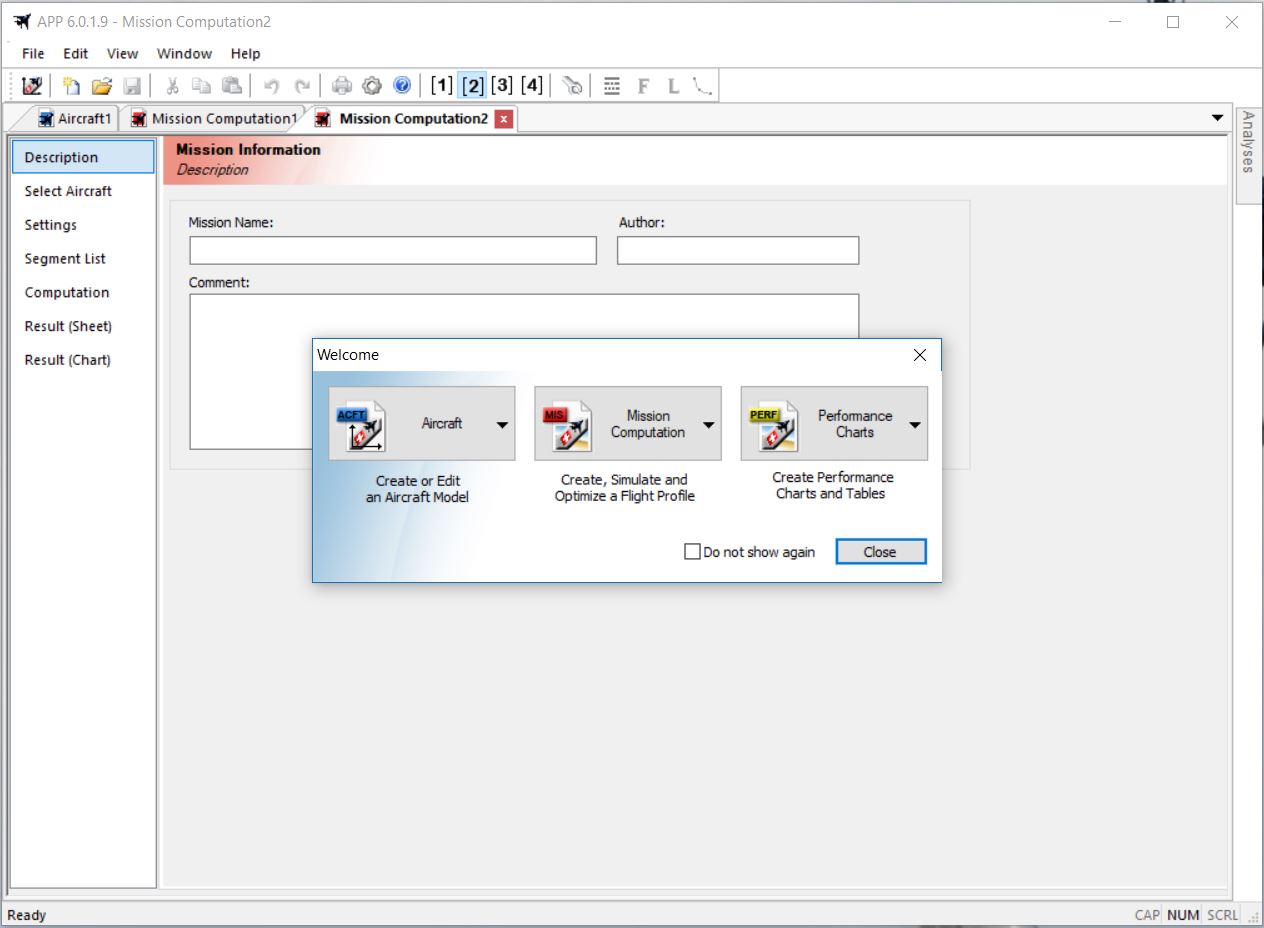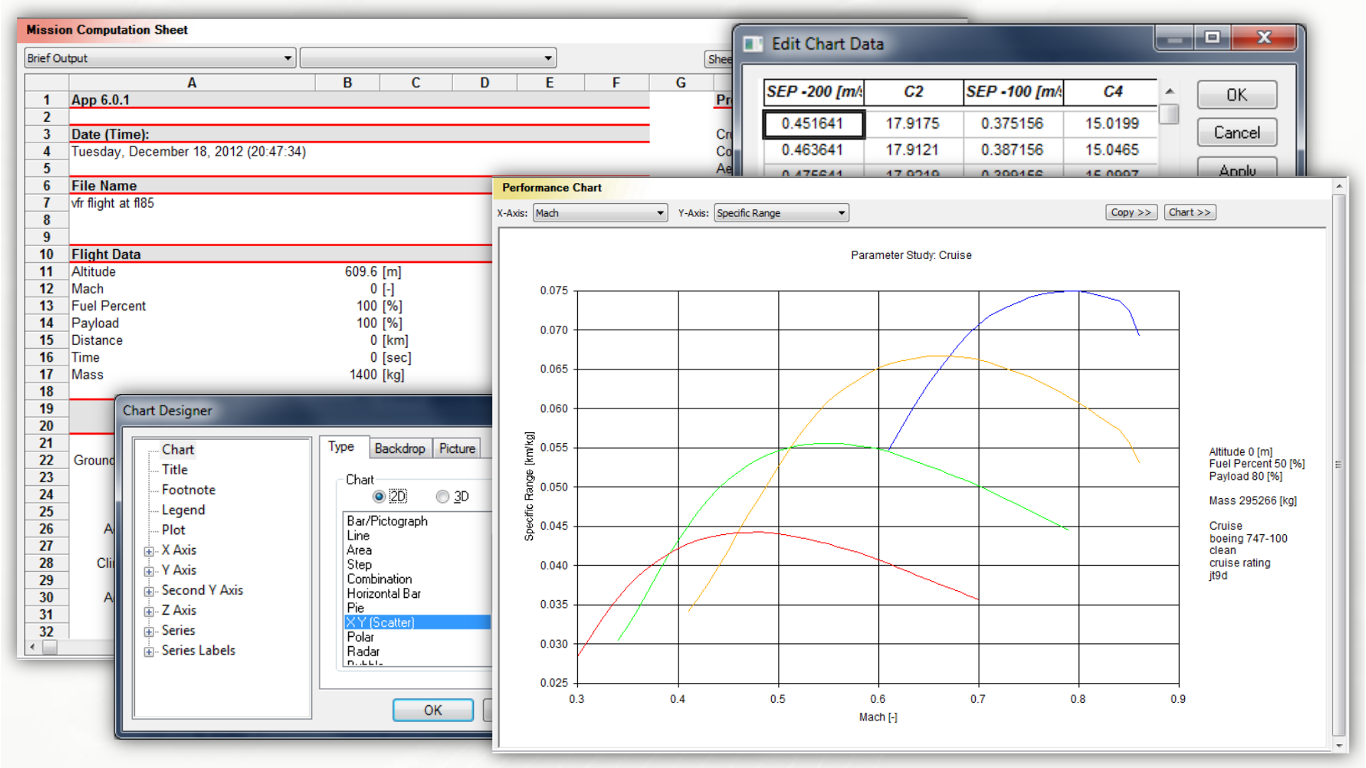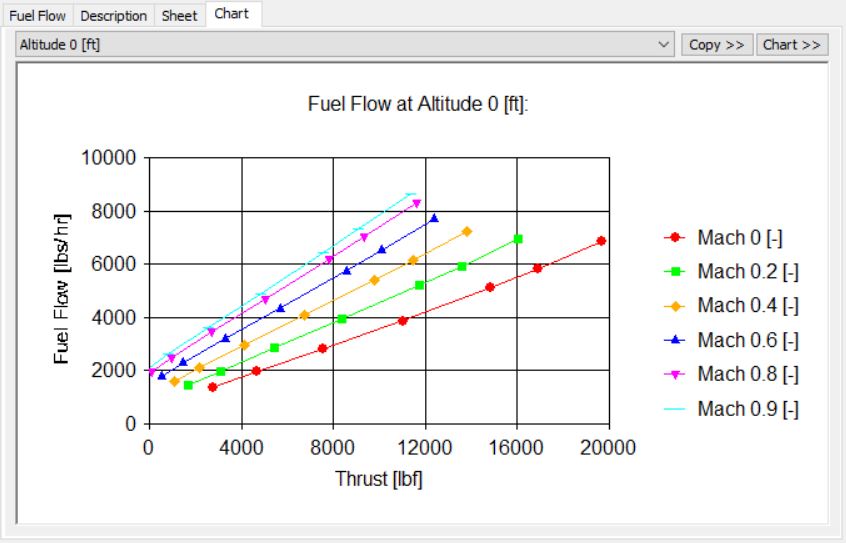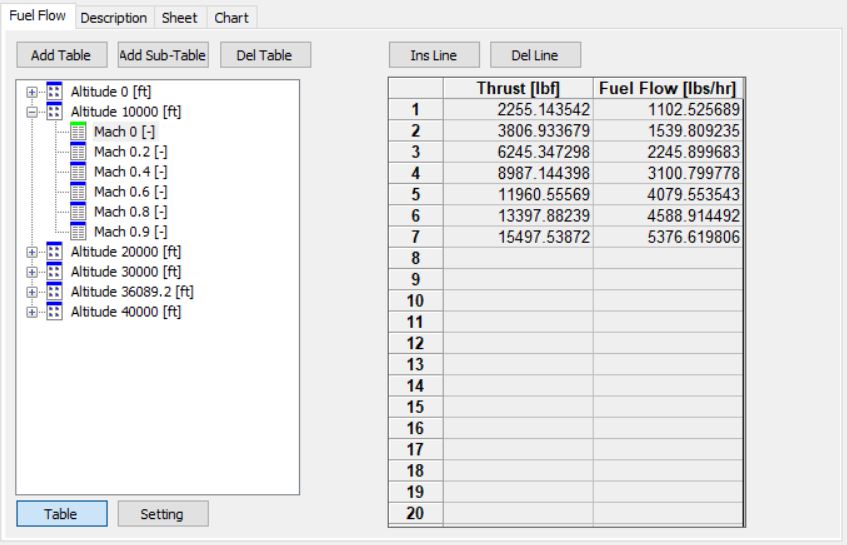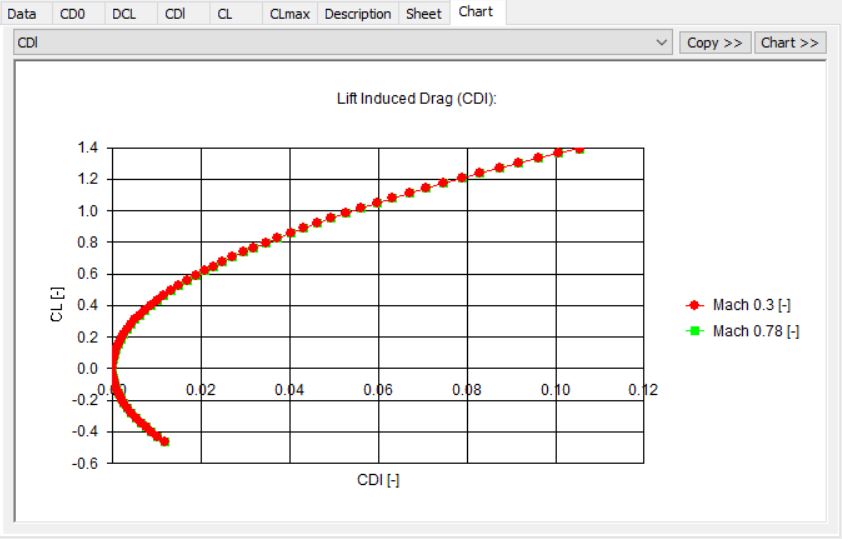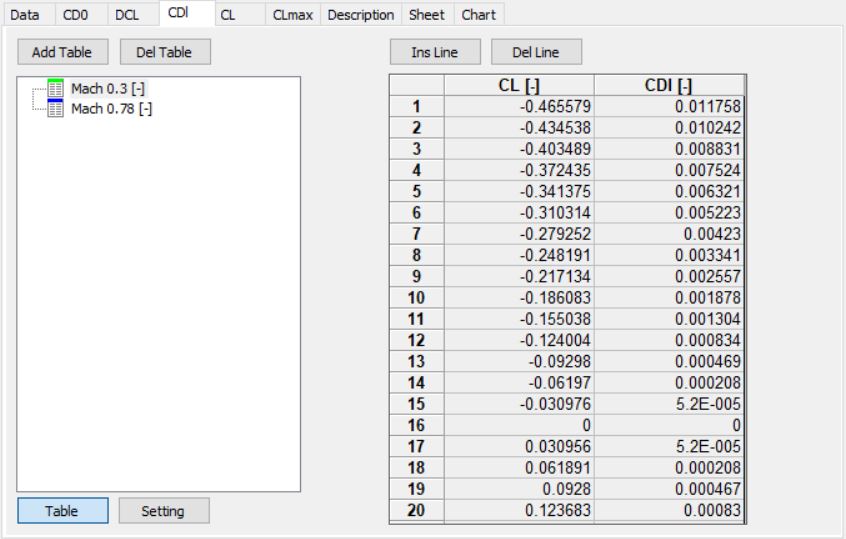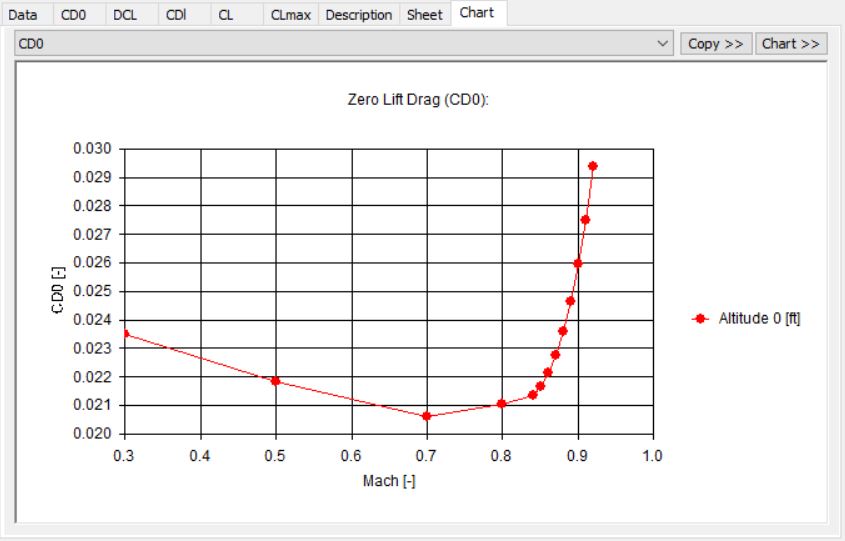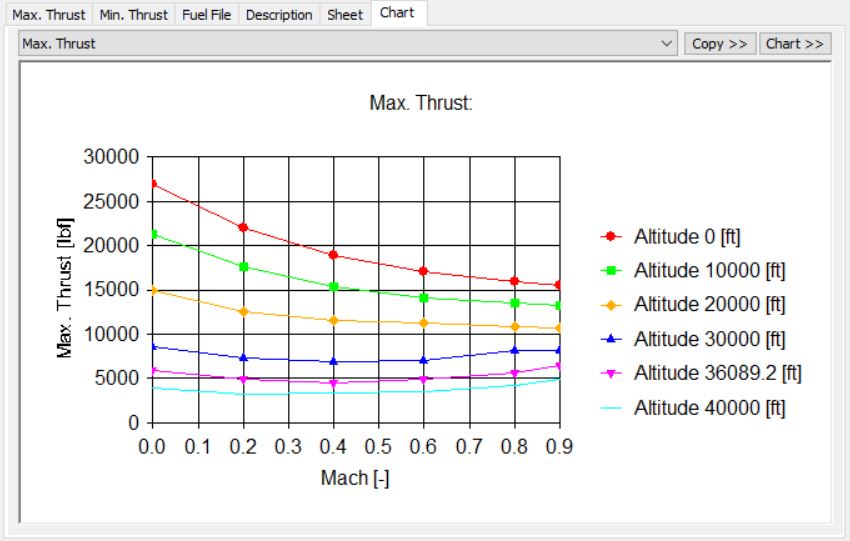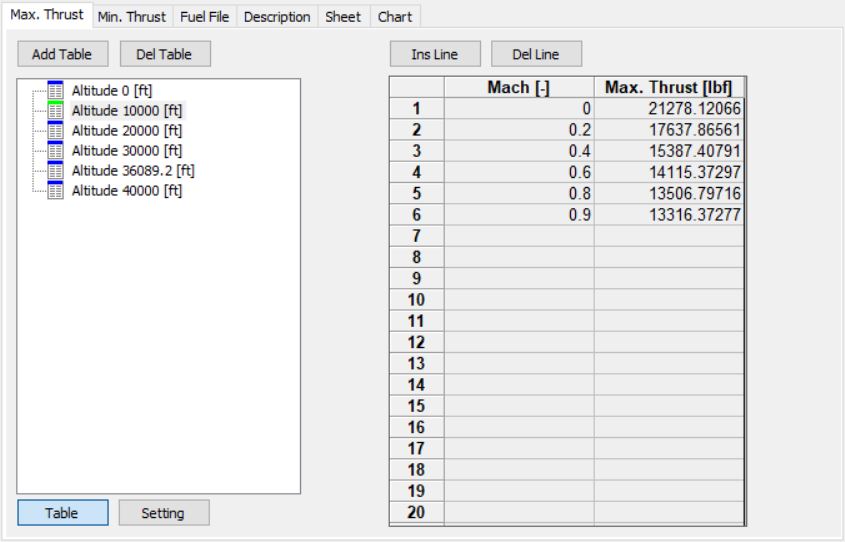Aircraft Design Software
Aircraft Performance Program (APP) was created in 1981 by ALR Aerospace, in association with RUAG Aerospace Defense Technology, as a unique aircraft performance and preliminary design analysis program to aid in the conceptual and preliminary design of fighters, trainers and light aircraft. Today, APP is a trusted aircraft performance analysis tool, unlike anything available in the industry today. DARcorporation is proud to be the only distributor of ALR’s Aircraft Performance Program software and strongly recommend this widely used program for aircraft performance calculations.
Aircraft Performance Program (APP) is a specialized software for aircraft performance analysis. APP computes the complete range of aircraft performance parameters over a user-specified range of altitudes, speeds and other variables. The software is designed for speed, simplicity and flexibility in its use. It provides users with useful quick-look (evaluate) functions for the examination of a wide variety of data e.g. thrust, fuel flow, lift, drag, SEP, turn rate, etc.
APP is recommended for commercial aerospace & engineering companies, government offices and aeronautical engineering universities. APP is the perfect solution for:
- Practical and theoretical performance analysis
- Concept development and detail design
- Competitor performance analysis
- Flight test and Certification support
- Flight handbooks, Performance and Marketing brochures
- University teaching and instruction

Suitable for Commercial, Civil & Military Aircraft, Turboprops, Gliders, Trainers, Business Jets & UAVs
Aircraft Performance Program Features
Available Flight Segments
APP provides you with a multitude of flight segments that allow you to define specific mission analyses. It enables both, a very fast and easy “first shot” solution up to very detailed missions for complex analyses! A selection of available segments includes:
Acceleration
Climb; Climb at Best Angle; Climb at Best Rate; Climb at CAS; Climb at EAS; Climb at Constant Mach
Cruise; Cruise at Best SR; Cruise at Mach; Cruise at Optimum Altitude and Mach
Deceleration
Descent, Descent at No Credit (at best FF or best SR), Descent at CAS, Descent at EAS, Descent at Mach
Energy Exchange
Ground Operation
Landing Roll
Loiter & Loiter at Best FF
Maneuver at Constant or Maximum Load Factor
Refuel
Reset Altitude or Reset Mach
Store Drop
Take-off
Available Mission Optimizers
The mission module includes a set of fast optimizers to help you refine your analyses. Using the mission-optimizers, APP users are able to define segments that shall be maximized along with inputs on required reserves. Available optimizations are:
Range Optimization
Endurance Optimization
Radius of Action optimization
Point Performance
APP features a multitude of standard performance charts for aircraft point performance analysis. Furthermore a comparison feature for different results is readily available. Available Pre-defined point performance-analysis charts are highly customizable, they include:
SEP-Envelopes
G-Envelopes
Turn-Rate Charts (constant SEP) / Energy-Maneuverability Charts
Turn-Rate Charts (constant Altitude)
SEP vs. Altitude Charts
Point Performance Parameter Computation
Required Thrust and Drag Chart for Different Load-Factors
Take-Off & Landing Computation
APP incorporates a unique 2.5-dimensional method to obtain takeoff- and landing- distances with respect to different certifications and environmental conditions:
Takeoff, Rejected Takeoff, Balanced Field Length, Landing
Calculations respect military and civil airworthiness regulations: MIL-STD-3013, FAR Part 23 & 25, EASA CS 23 & 25
All Engines Operative (AEO) and One Engine Inoperative (OEI) calculations
Respecting runway dimensions as: Runway Length, Runway Altitude, Runway Slope
Different runway conditions are available: Dry, Wet, Snow, Ice
Calculations possible with or without afterburner
The APP example files are found in the My Documents folder of the user that installed APP on your computer. If APP was installed with administrator rights, it can happen that the files are installed in the My Documents folder of the administrator user account. If you do not have access to the example files folder, please contact us and we can provide you with the example files.
Yes, each different engine data will require a new aircraft configuration setup. For each mission segment, select the corresponding aircraft configuration for the appropriate engine model.
Yes, temperature above or below International Standard Atmosphere (ISA) can be added to any segments of flight in the mission.
APP Benefits
Tested & Verified Commercial Software Product
FLEXIBLE
EASY INTEGRATION
SCALABLE
Support Documents & Downloads

Software License Pricing
Software purchase includes 12 months software maintenance (tech support, service releases and new version upgrades). Delivery: Software download link and CmActLicense file via email.
System Requirements
OS: Windows (64 bit) 10 and up – an Intel or compatible CPU – Minimum RAM: 4 MB of extended memory – Minimum Free Hard Disk Space: 20 MB
Software Licensing
DARcorporation uses the Wibu-Systems CodeMeter technology for the software licensing. CodeMeter stores the software license securely in a CmActLicense, a computer-bound license file, or a CmDongle, hardware-based security.
The CodeMeter license can be installed on a server (for multiple user access) or individual computer. CodeMeter license cannot be transferred to another computer once the license is installed. If you wish to transfer your CodeMeter license to different computers, a USB CodeMeter CmDongle is available for $500.00.
For more details, please visit Wibu-Systems CodeMeter website.
DARcorporation also uses Wibu-Systems WibuKey copy protection for the APP licensing. The WibuKey concept consists of a WibuBox and the Wibu software. The WibuBox or WibuKey refers to the USB dongle that contains the software license. Our software needs the license to be present so that it will run. The Wibu software (or drivers) refers to the Wibu program that must be installed so that the computer can recognize WibuBoxes.
If a virtual server is intended to host the license, a USB-over-IP solution (such as AnywhereUSB hub by Digi that has been tested to work) will be required to plug in the WibuKey USB dongle and controlled by the virtual server on the same network.
System Requirements
An Intel or compatible CPU
OS: Windows (64 bit) 10 and up
Minimum RAM: 64 MB of extended memory to run APP smoothly
Minimum Free Hard Disk Space: 20 MB
Software Documentation
Introduction to Aircraft Performance Program
- Introduction to Aircraft Performance Program
- APP Quick Start
- APP Demo Notes
- APP Brochure
- pyAPP7
- Software License Agreement
New & Upgrade Installation
Example Files For Download
Aircraft, mission computation and/or point performance chart files to be used in APP
- Airbus 320 twin-engine narrow-body airliner (zip file)
- Boeing 747 four-engine wide-body airliner (zip file)
- Dornier Do228 hybrid-electric airliner (zip file)
- Generic light single engine piston aircraft (zip file)
- Generic light-weight Fighter (zip file)
- Generic small hybrid-electric UAV (zip file)
- Generic small UAV (zip file)
Minimal Required Input Data Template: