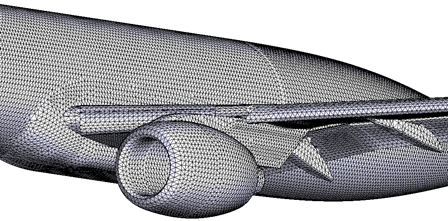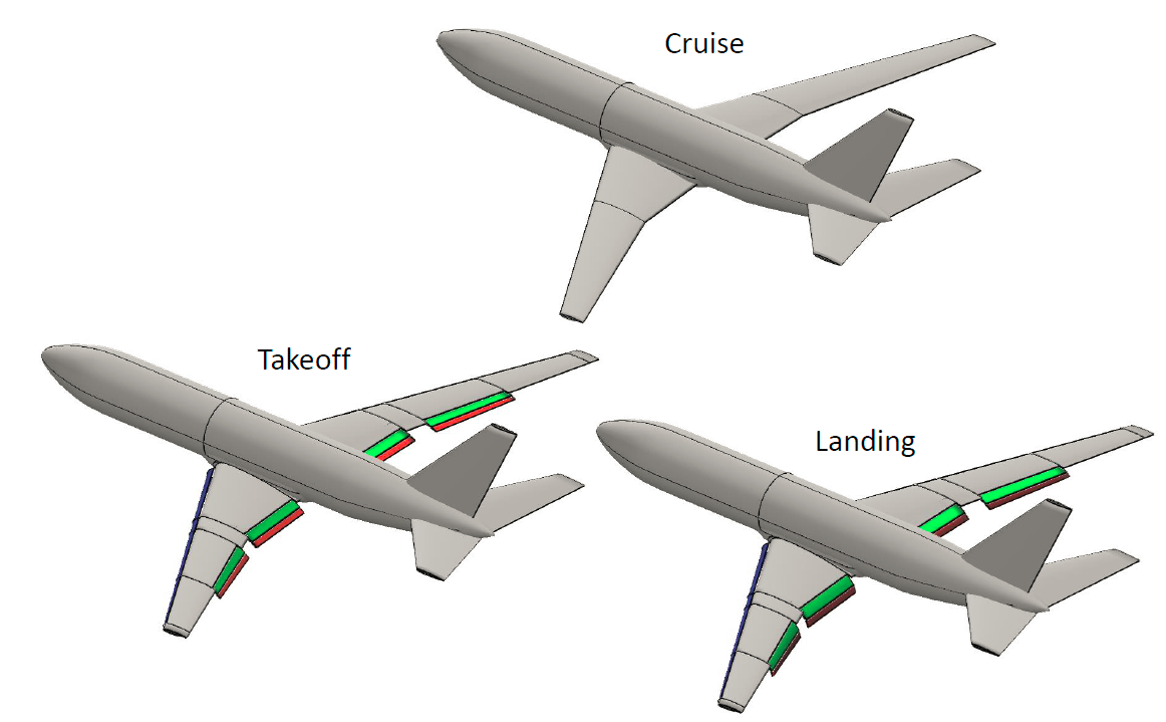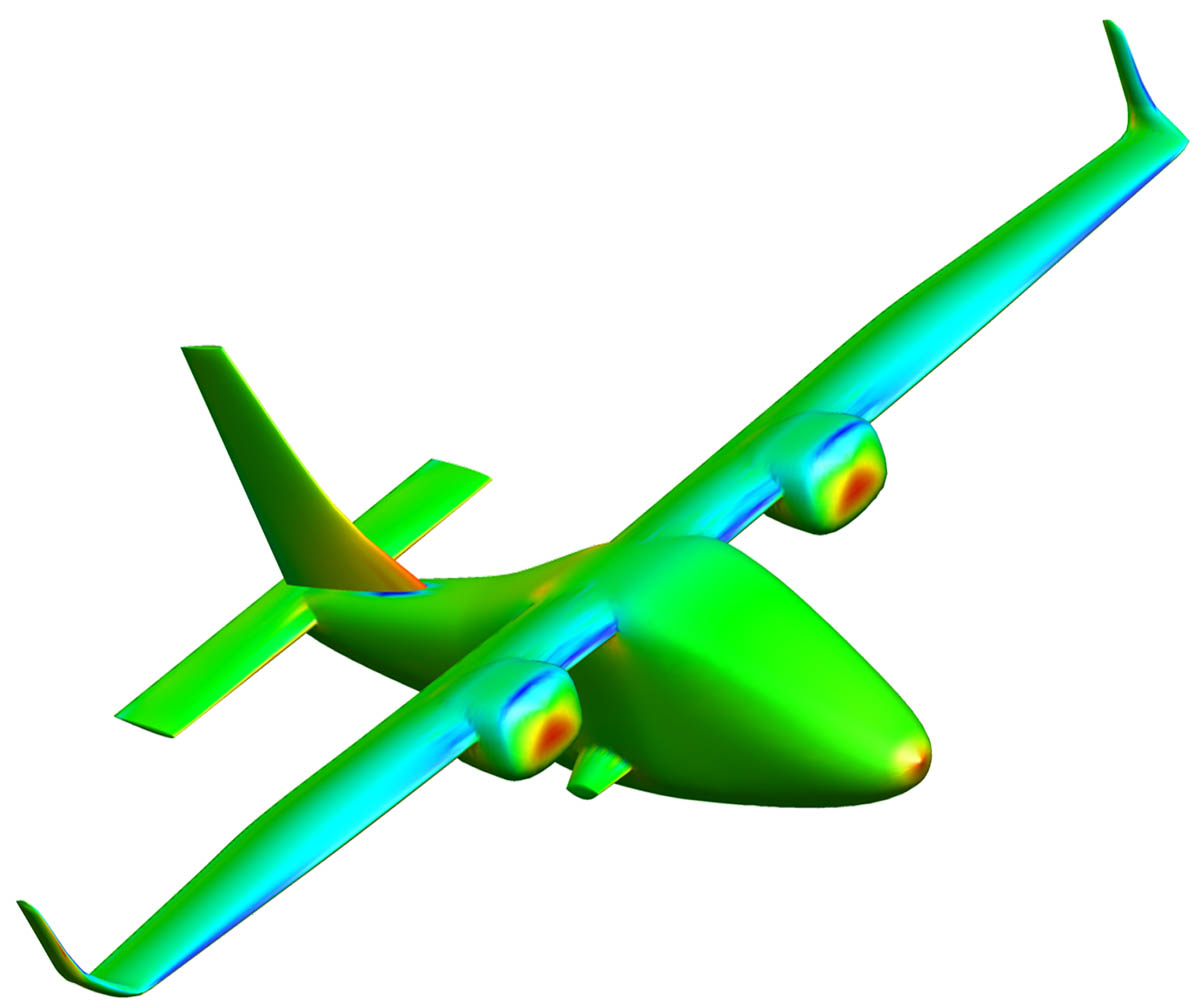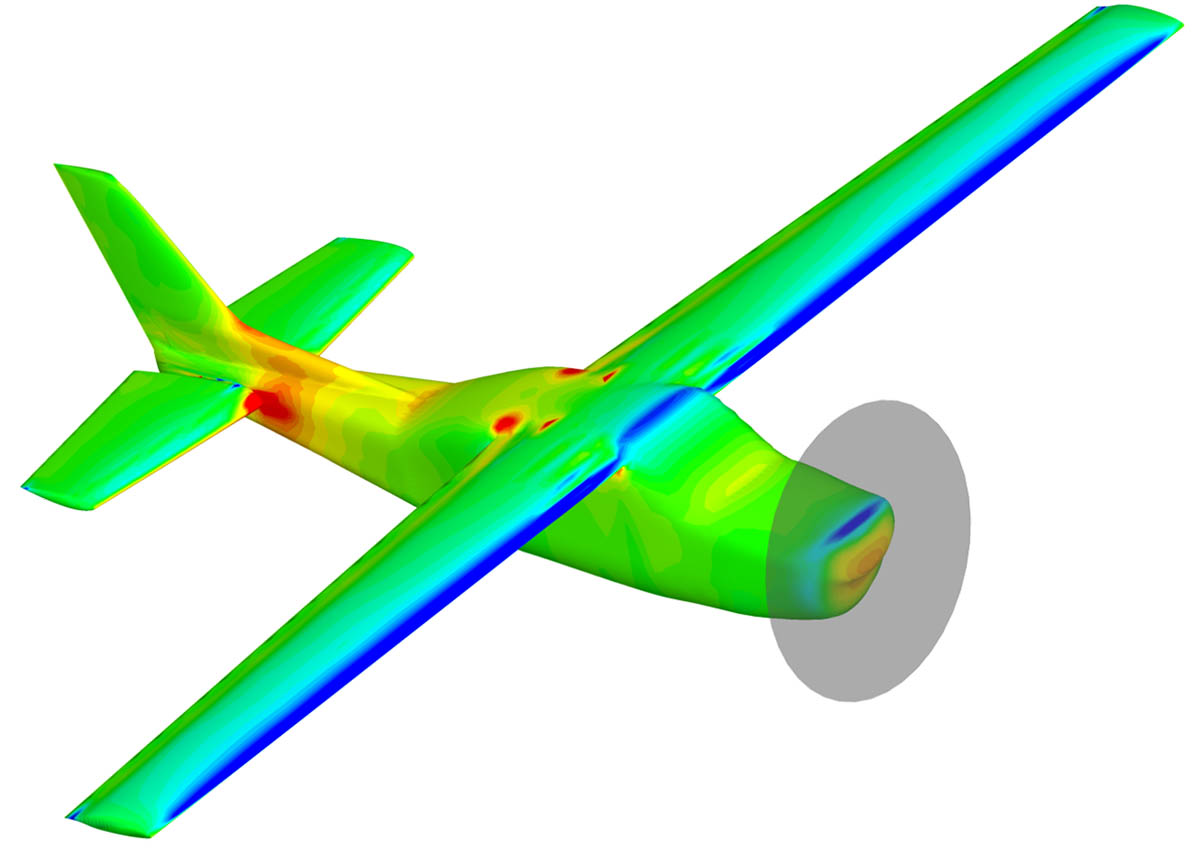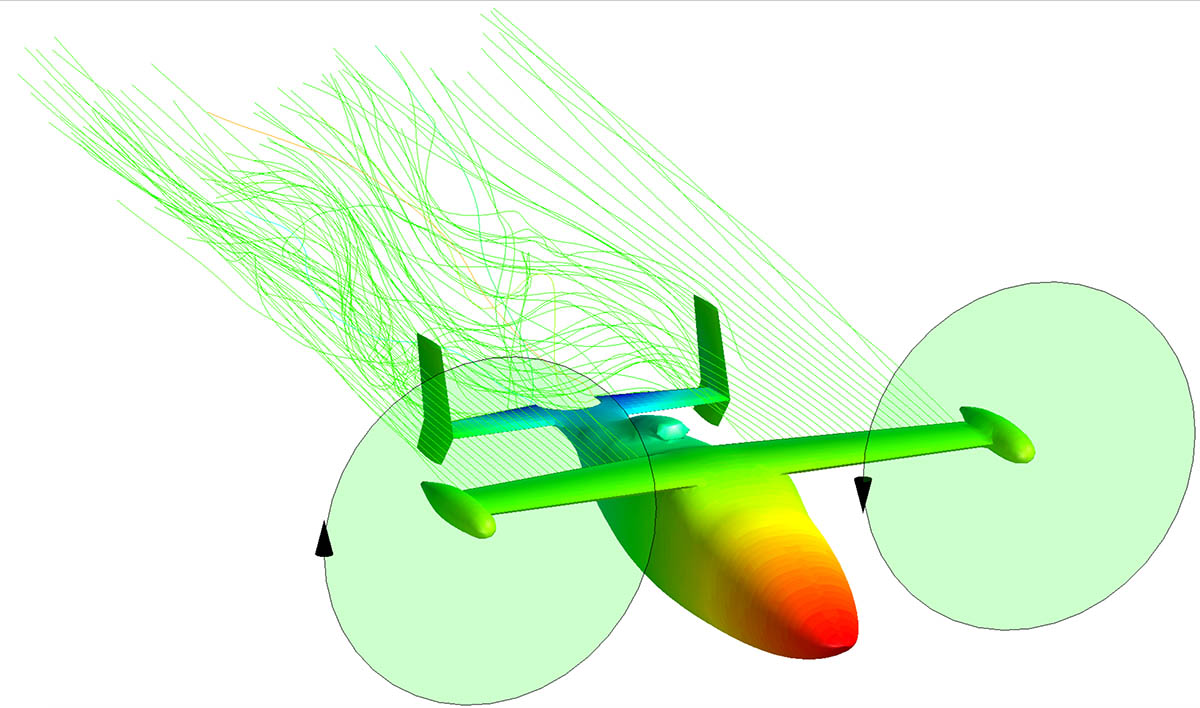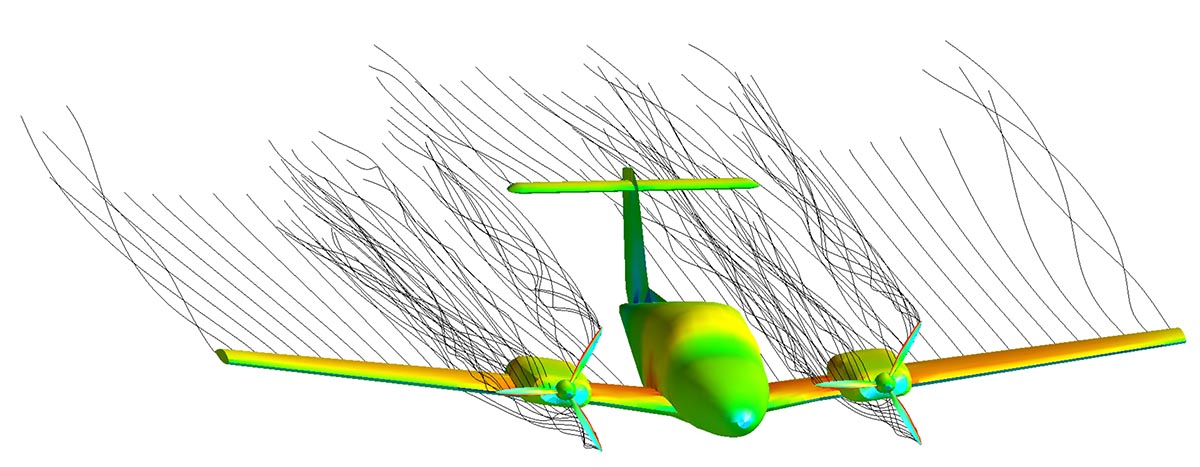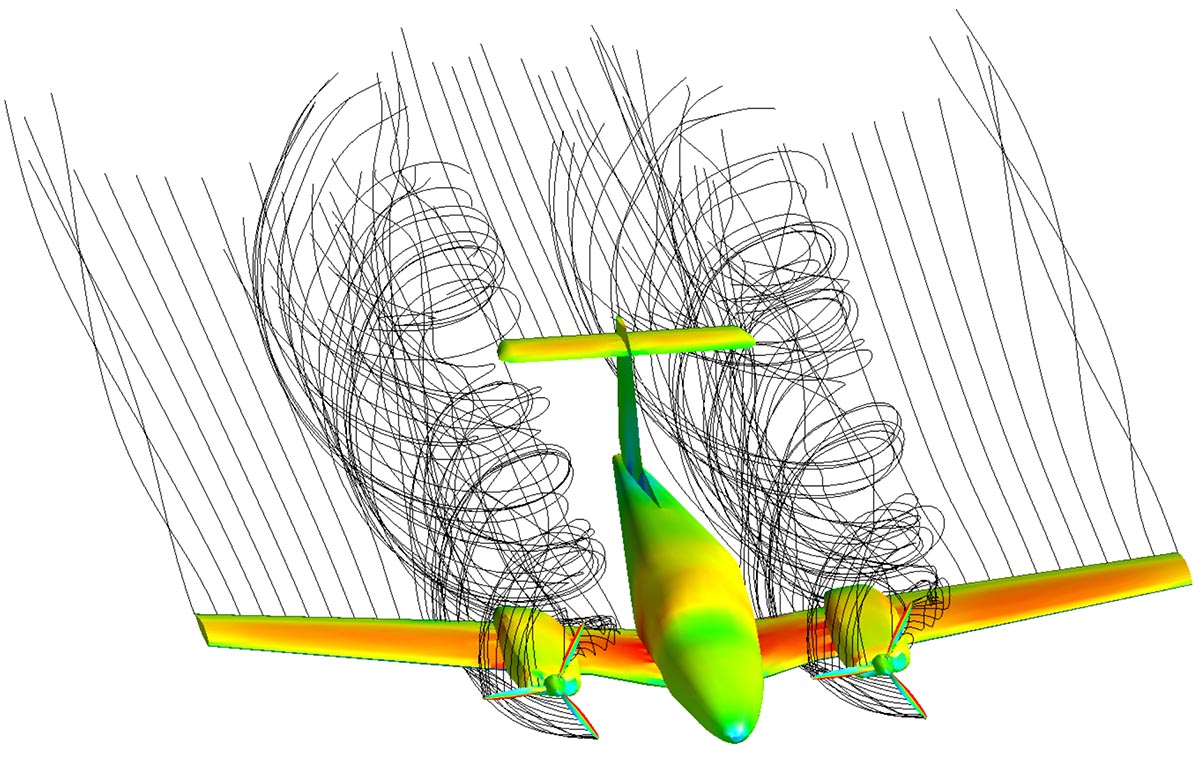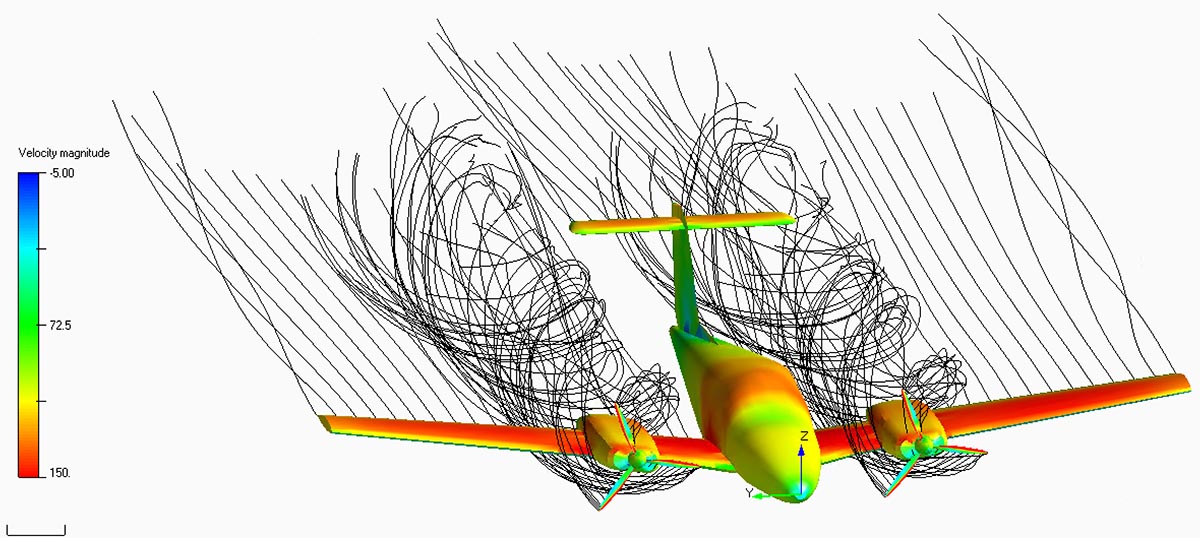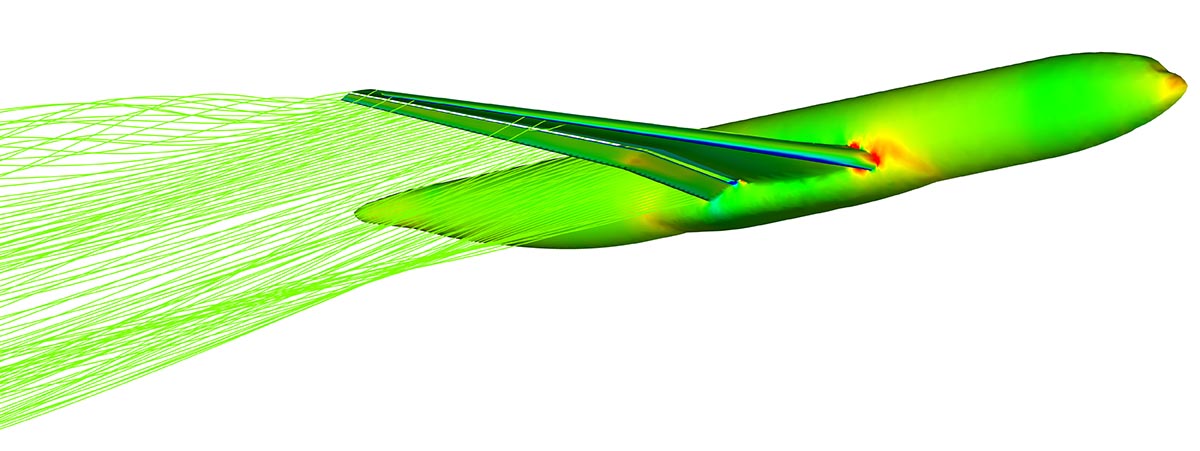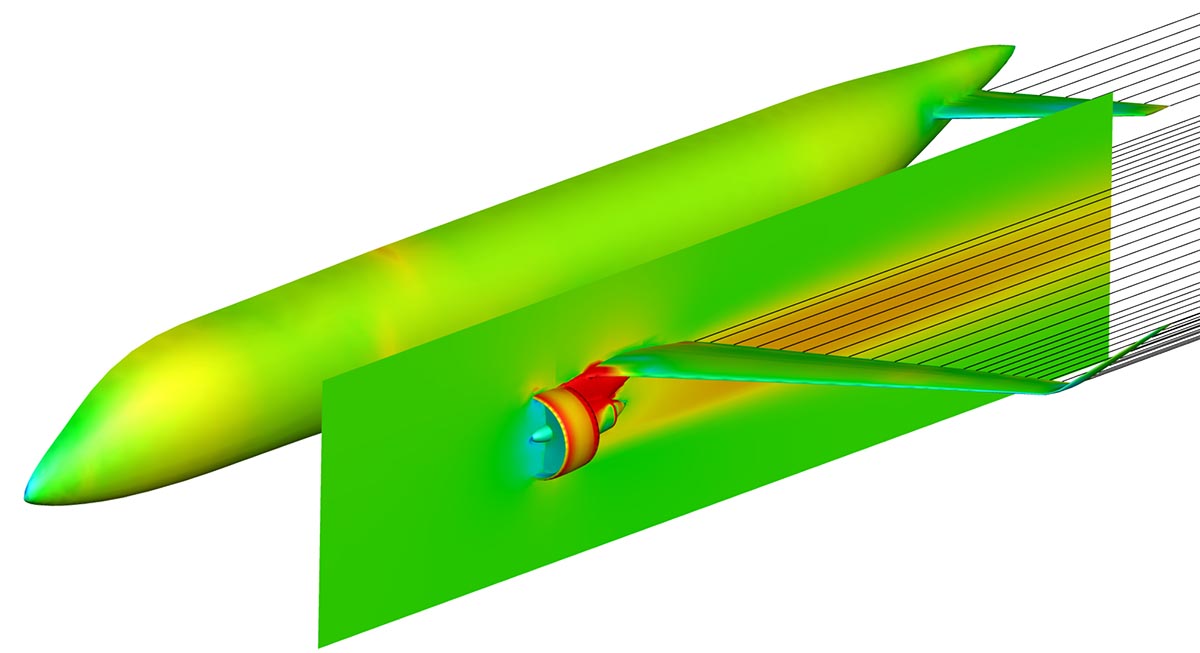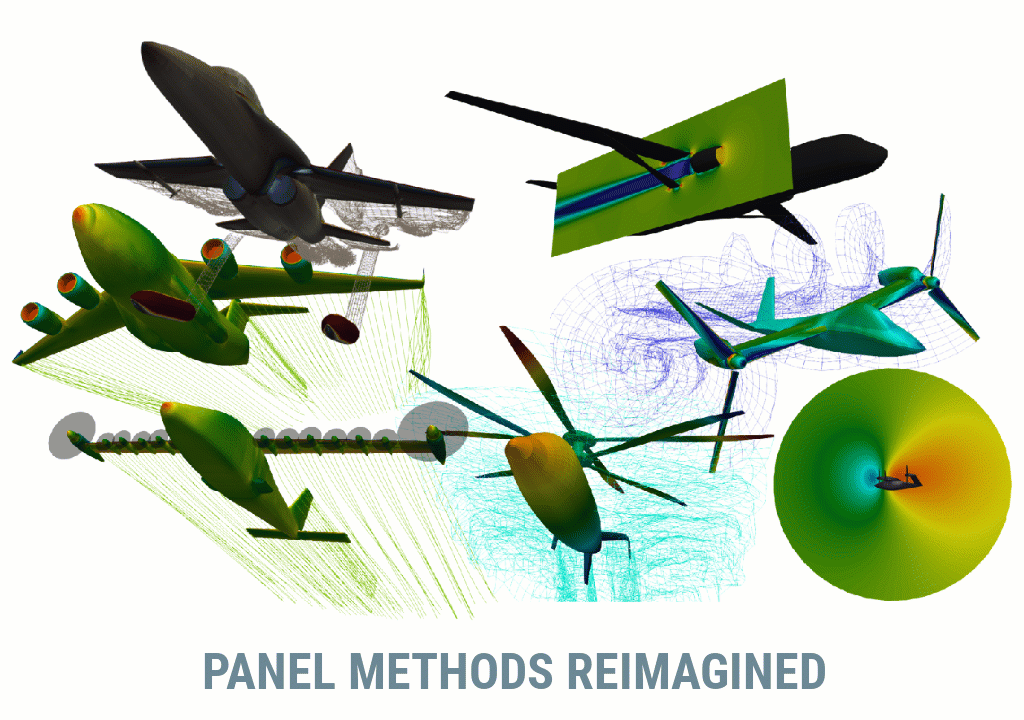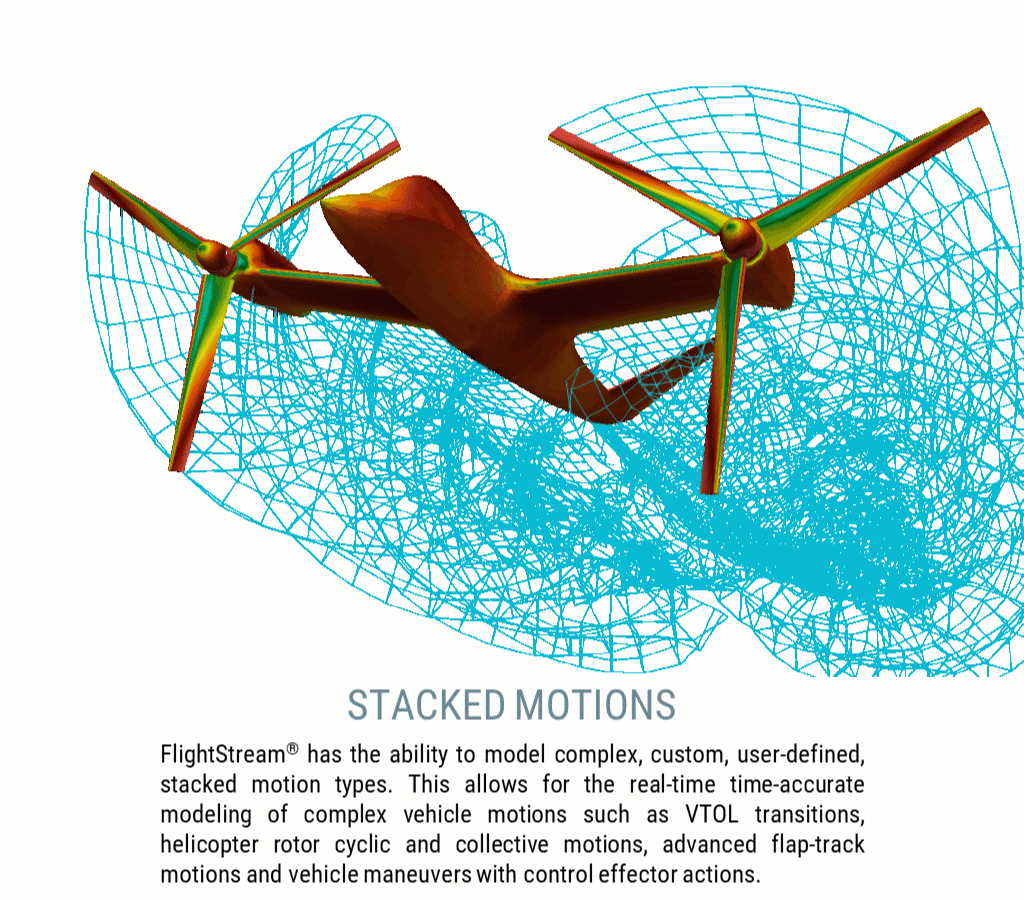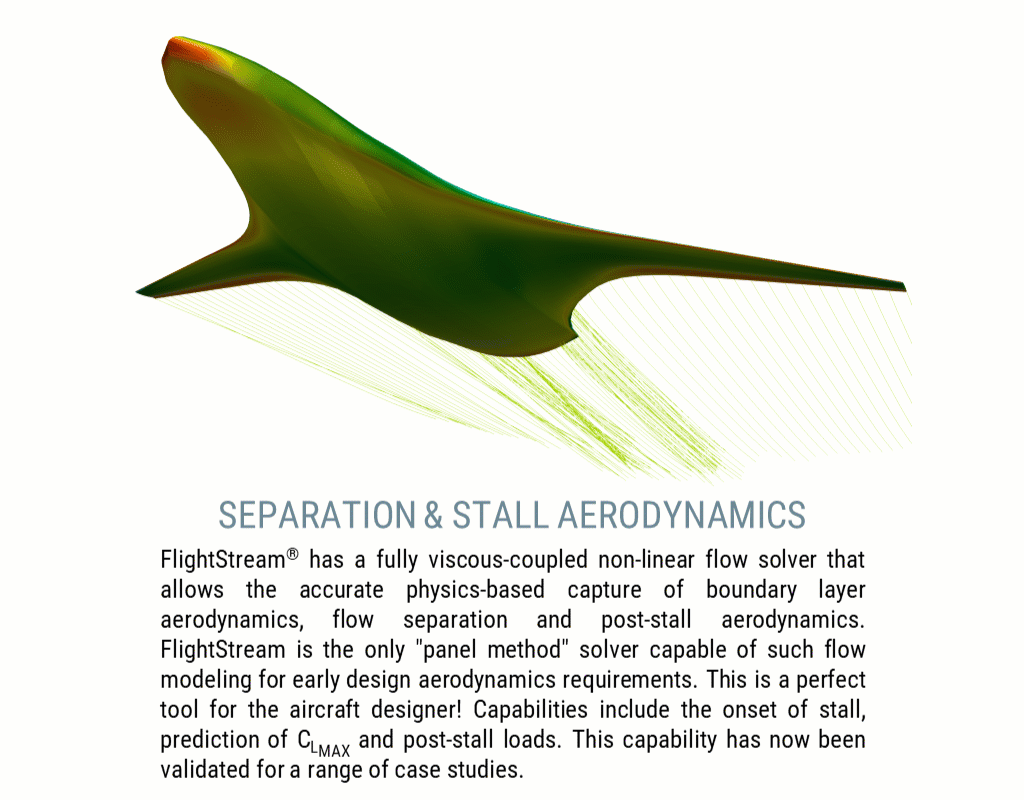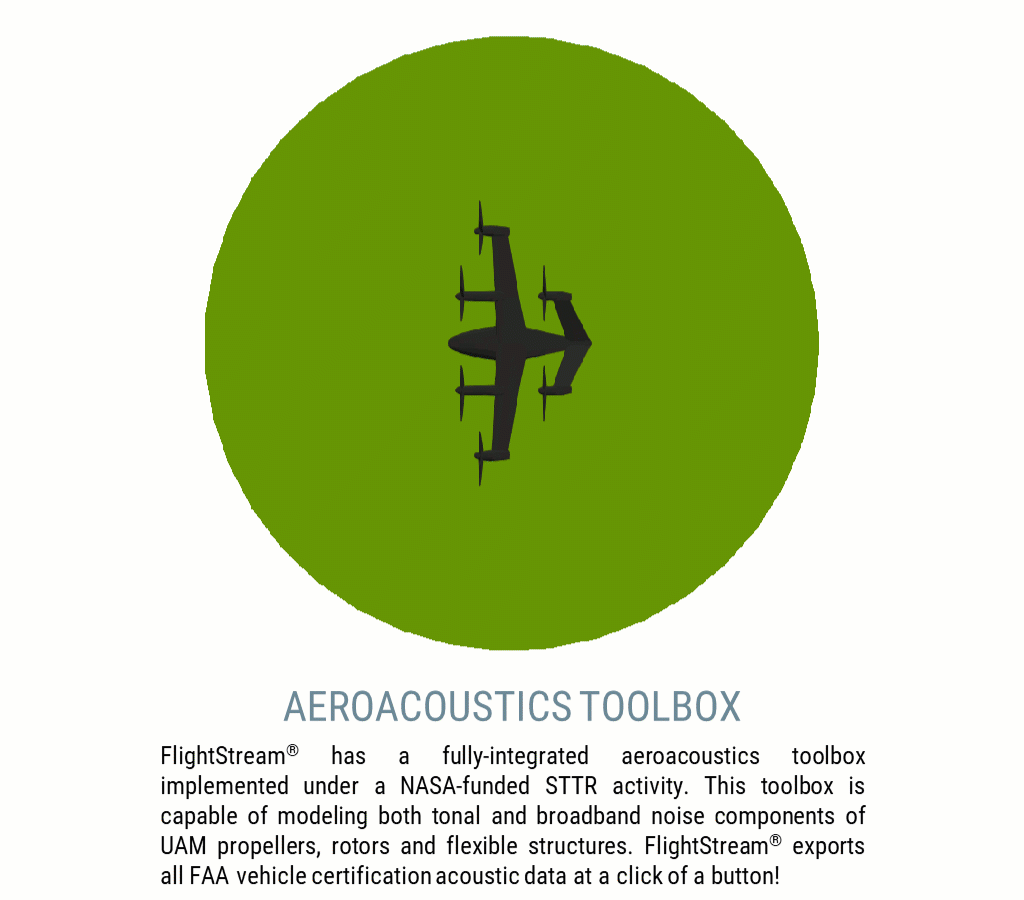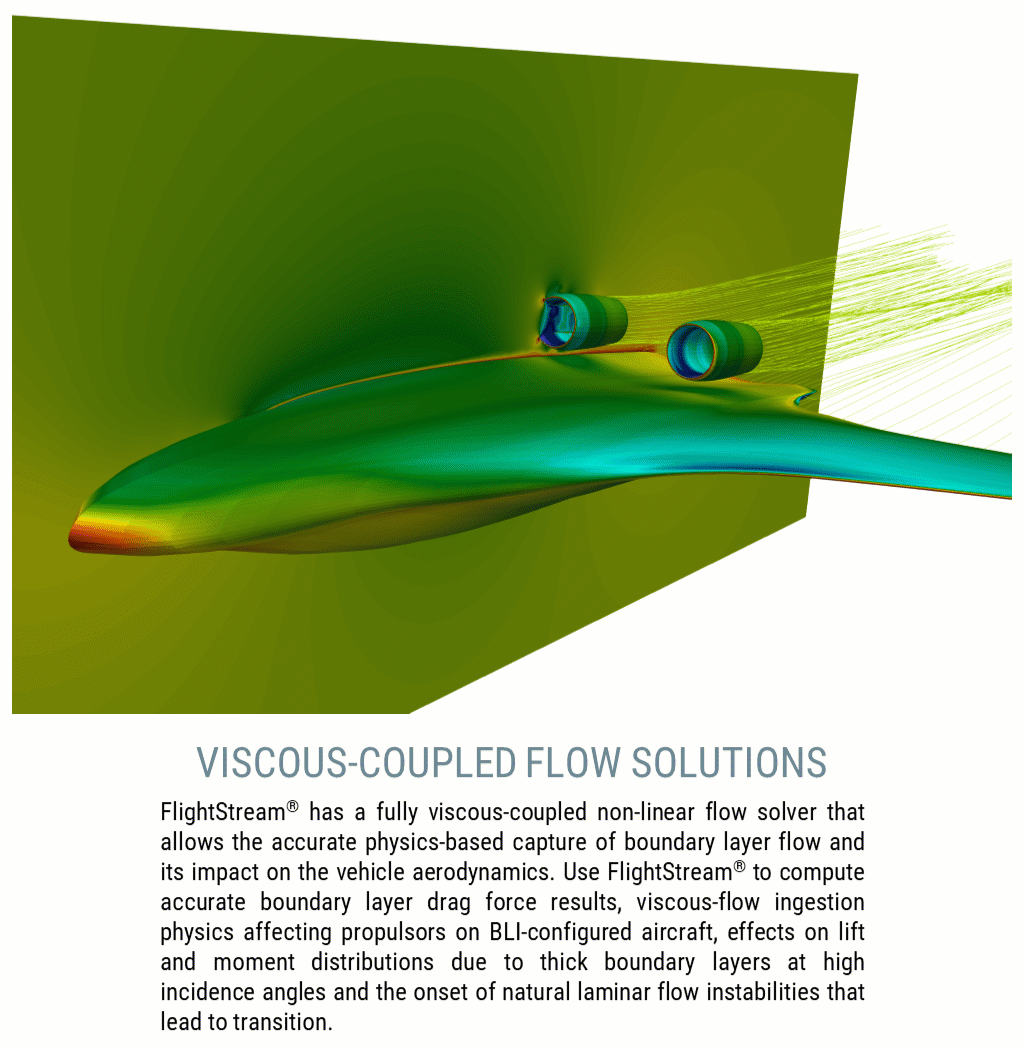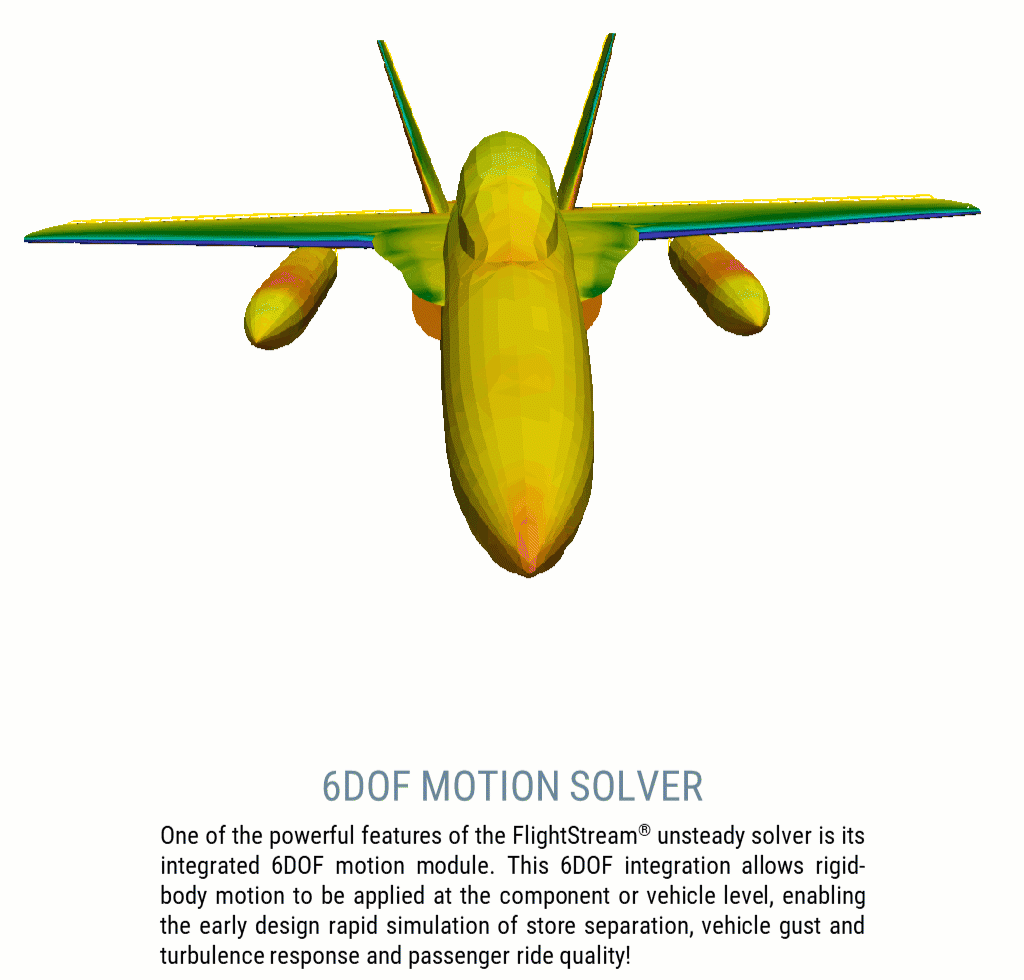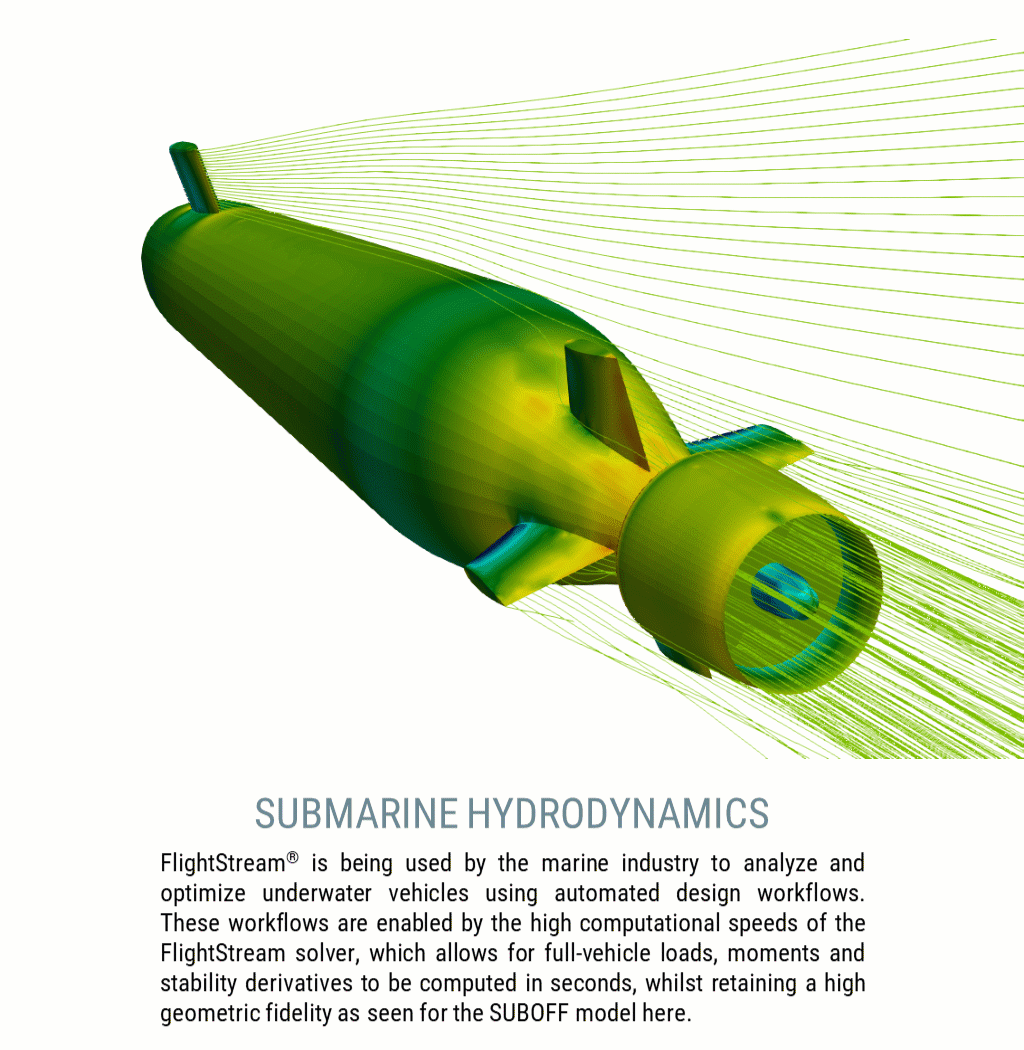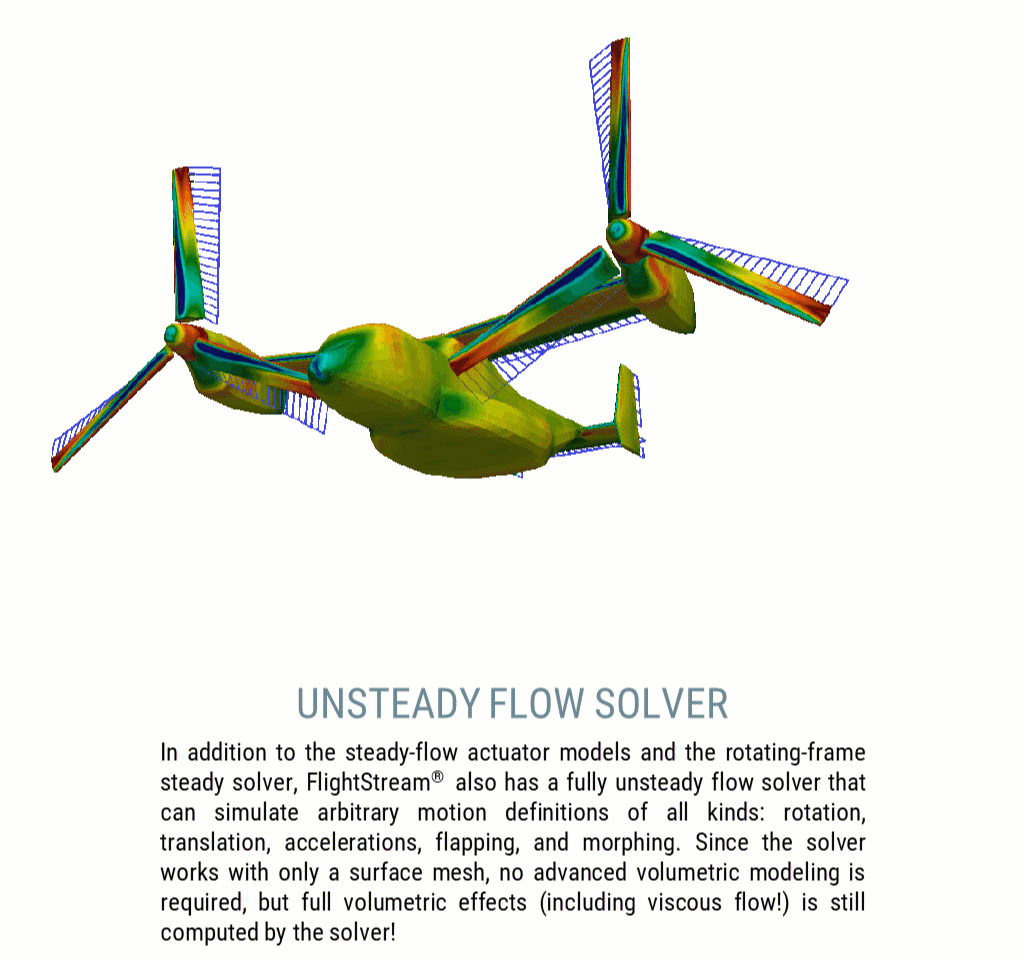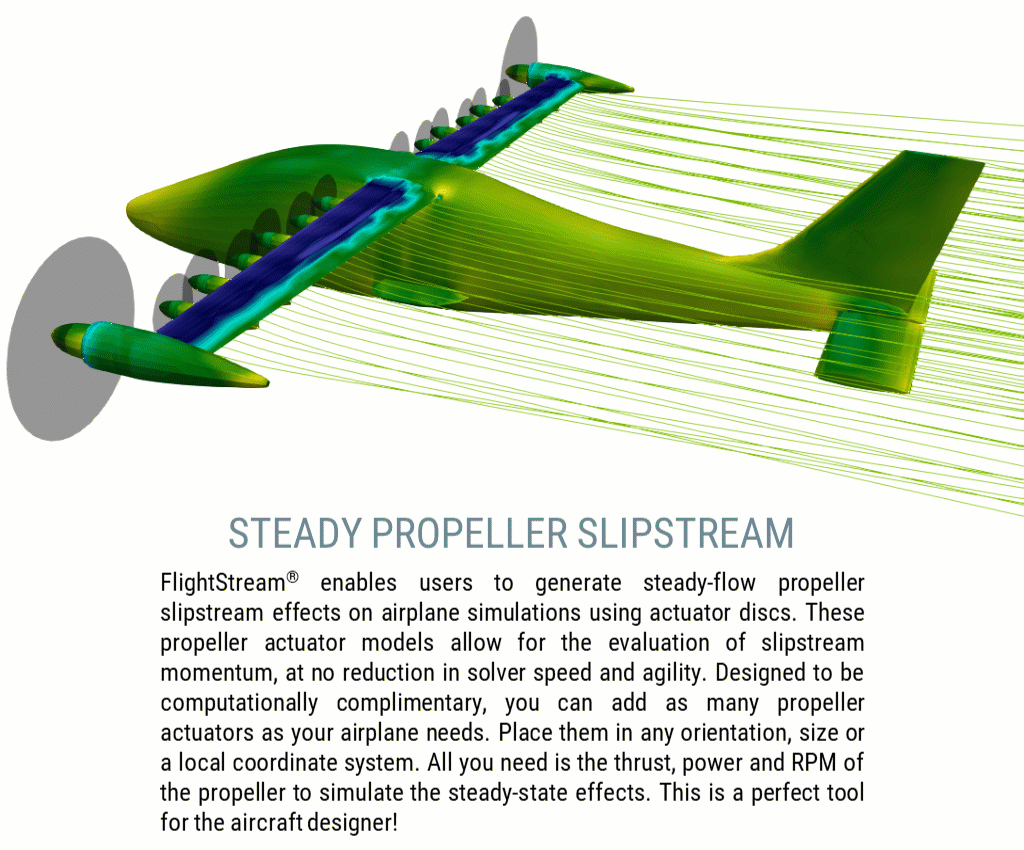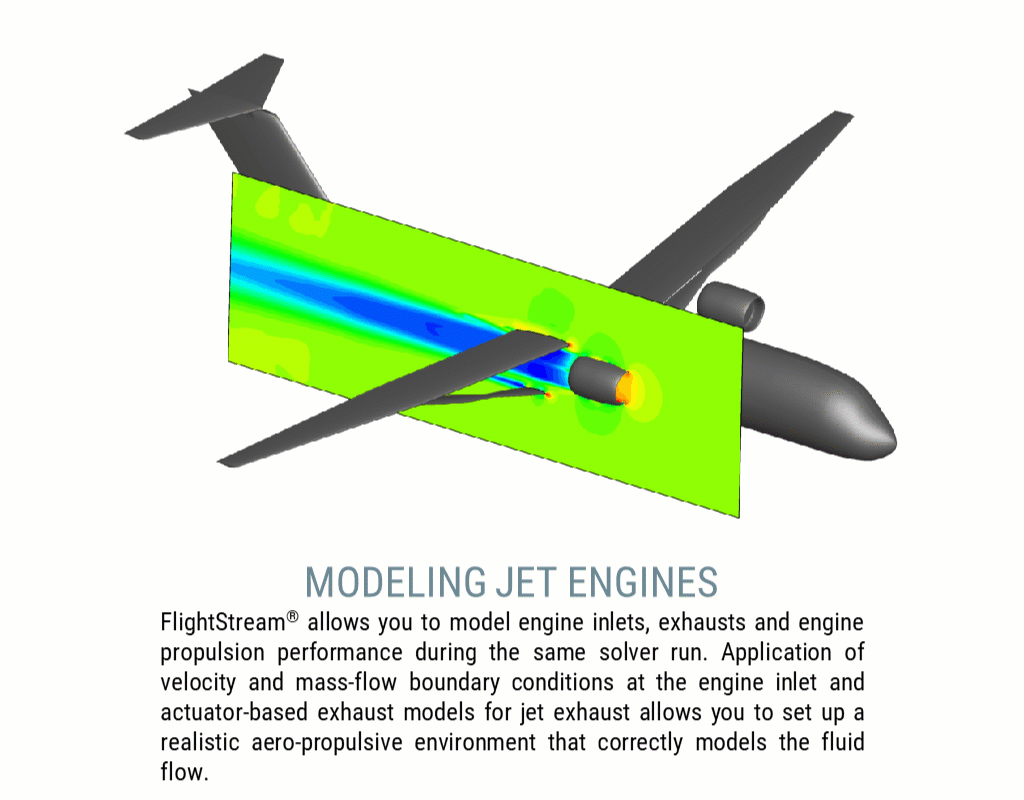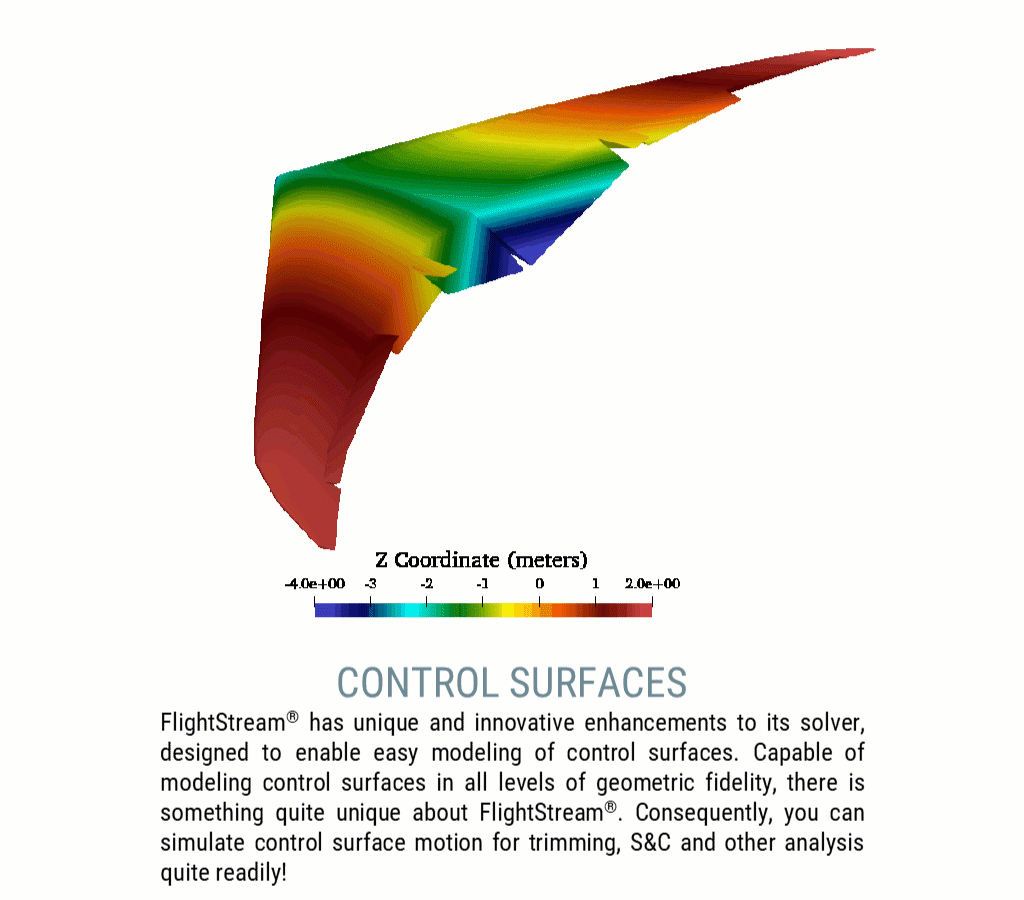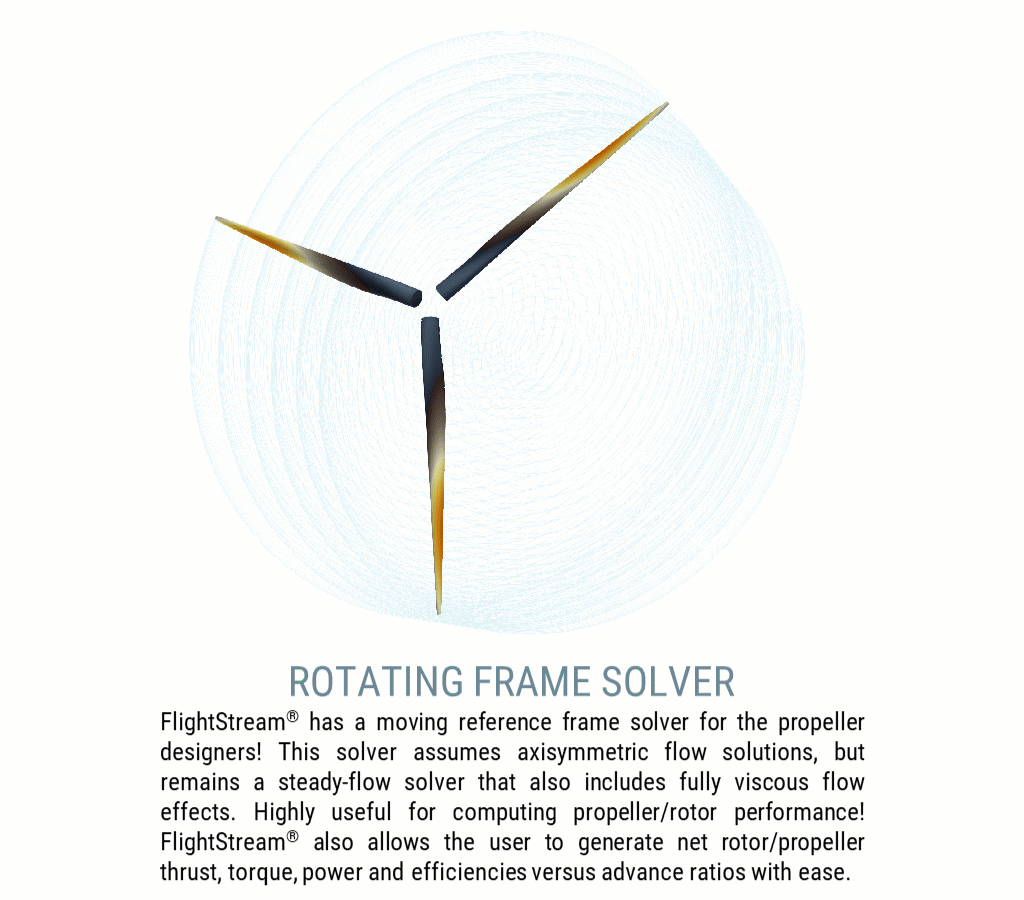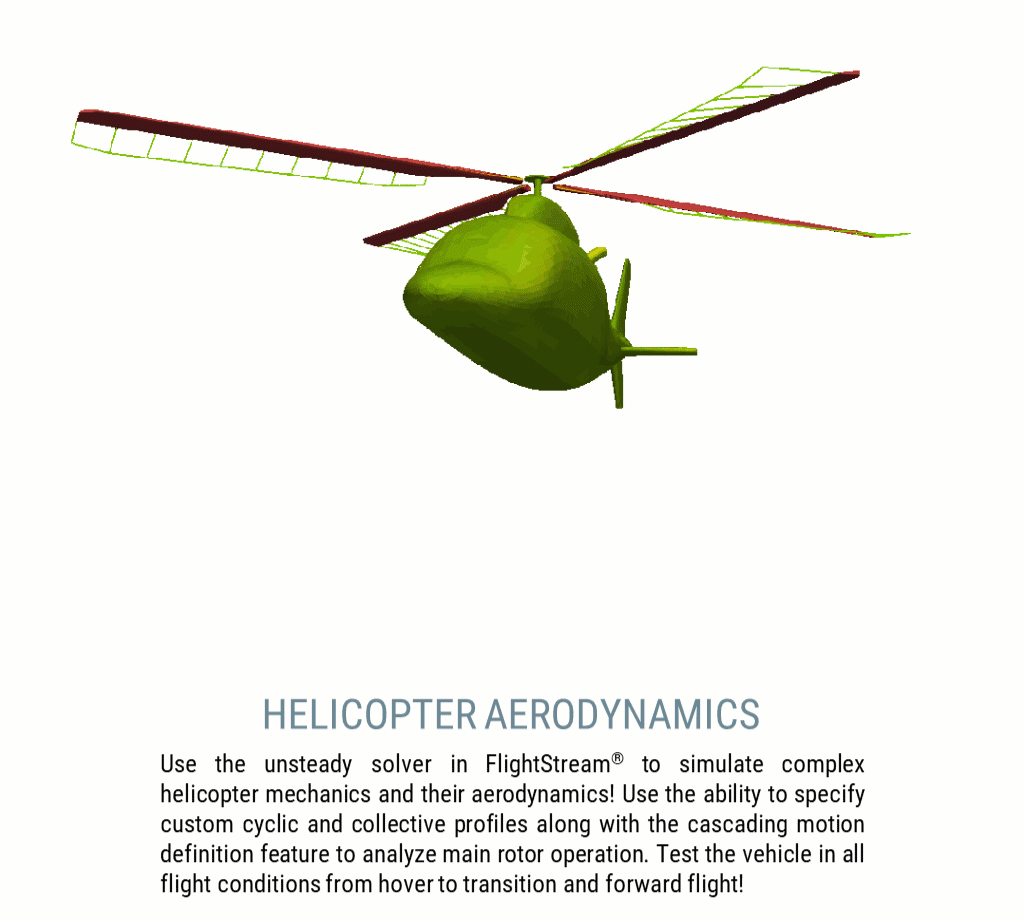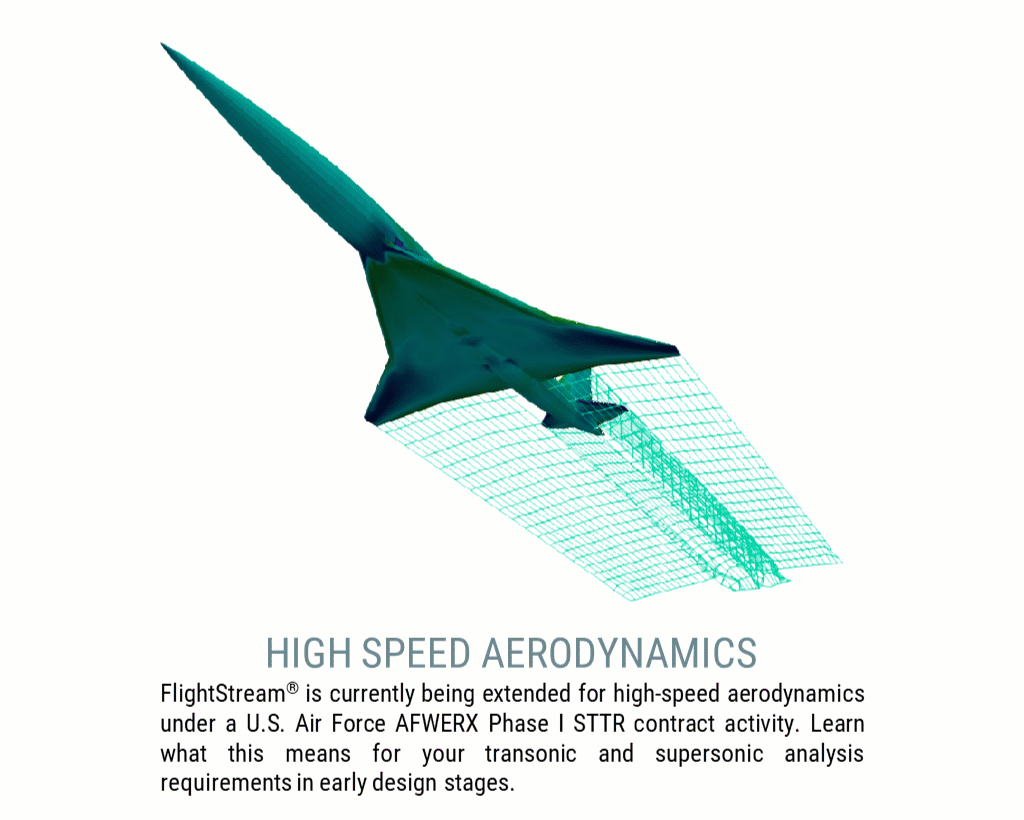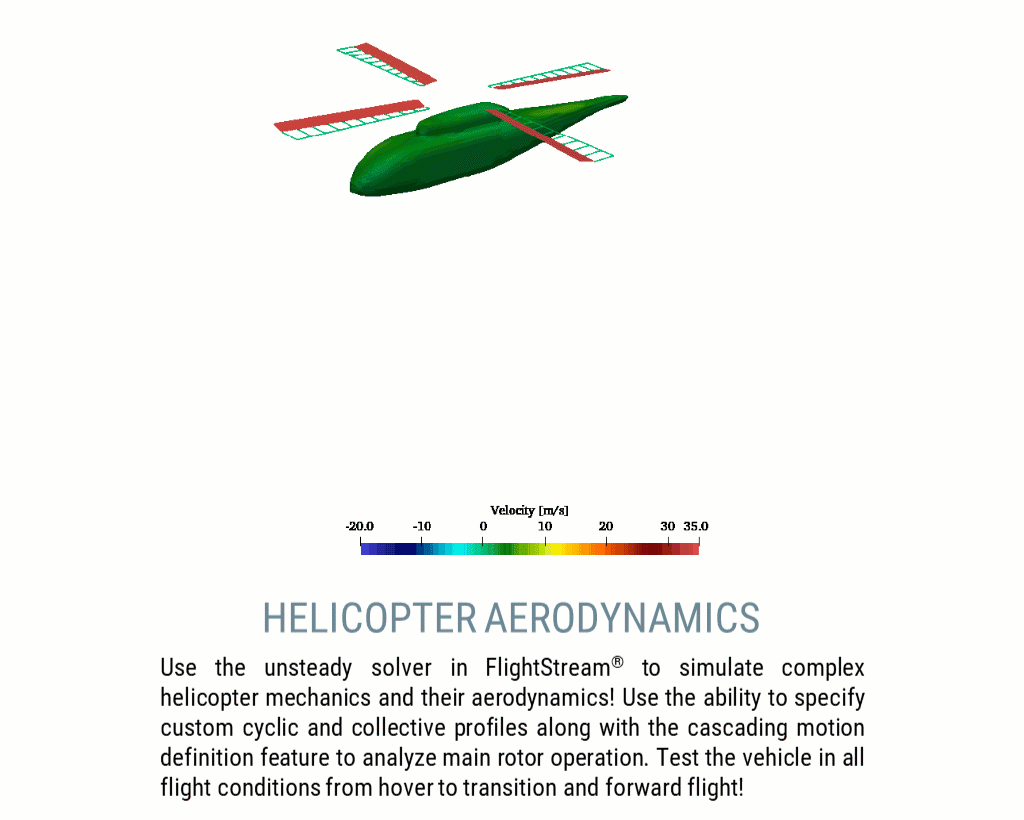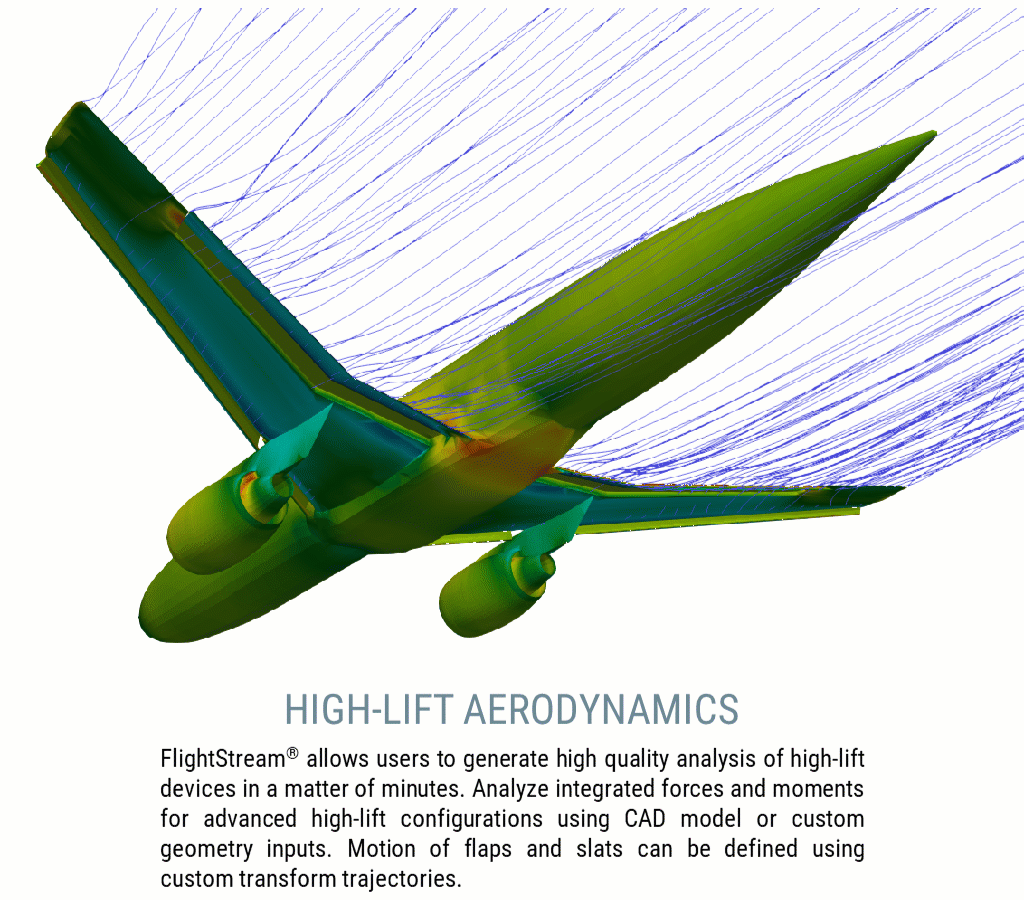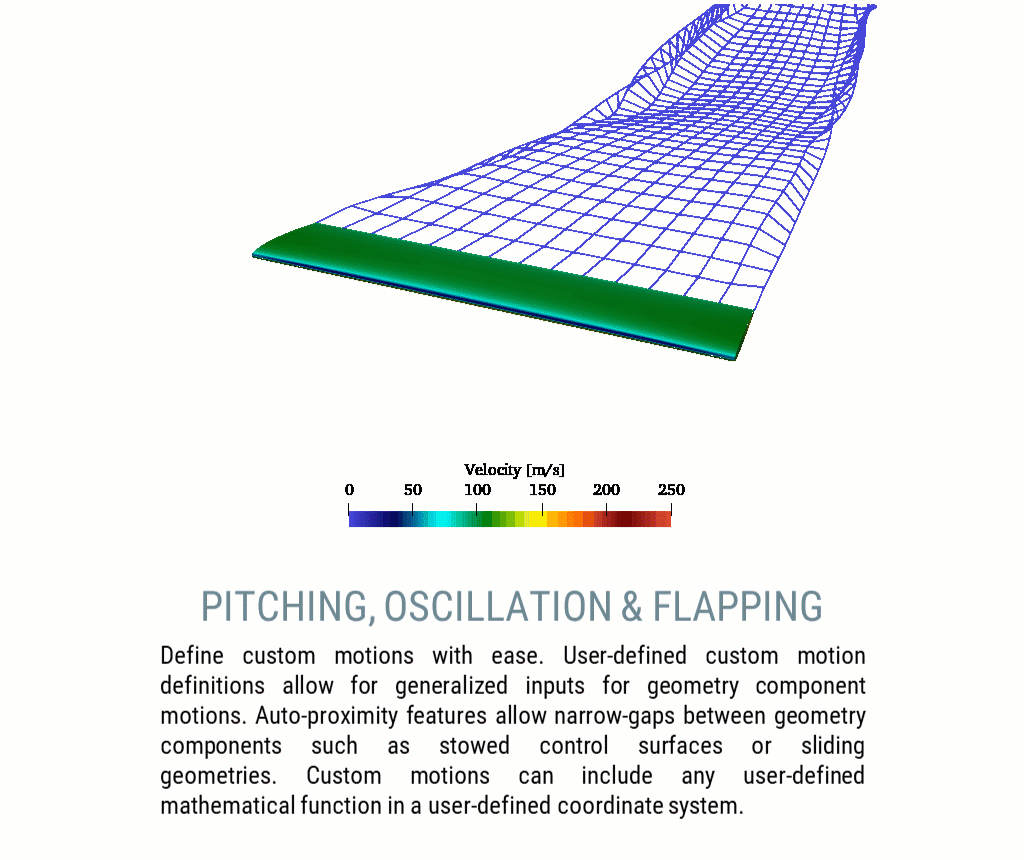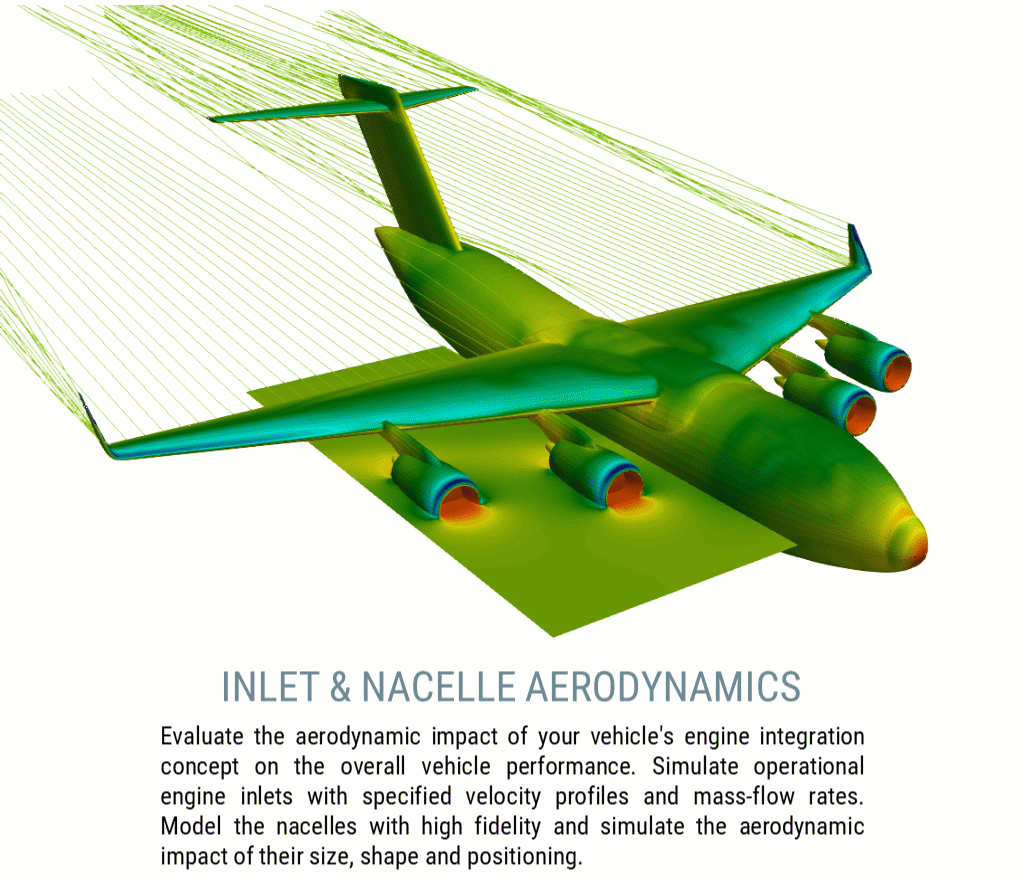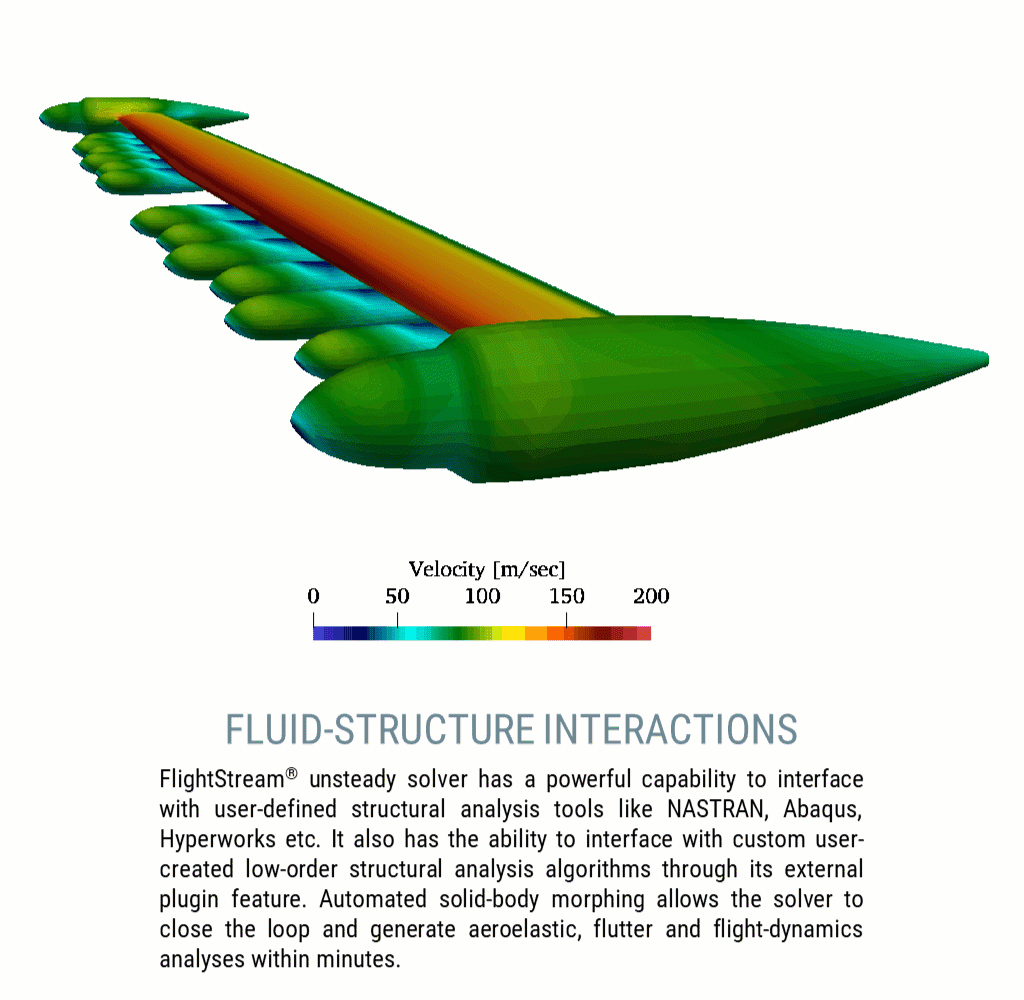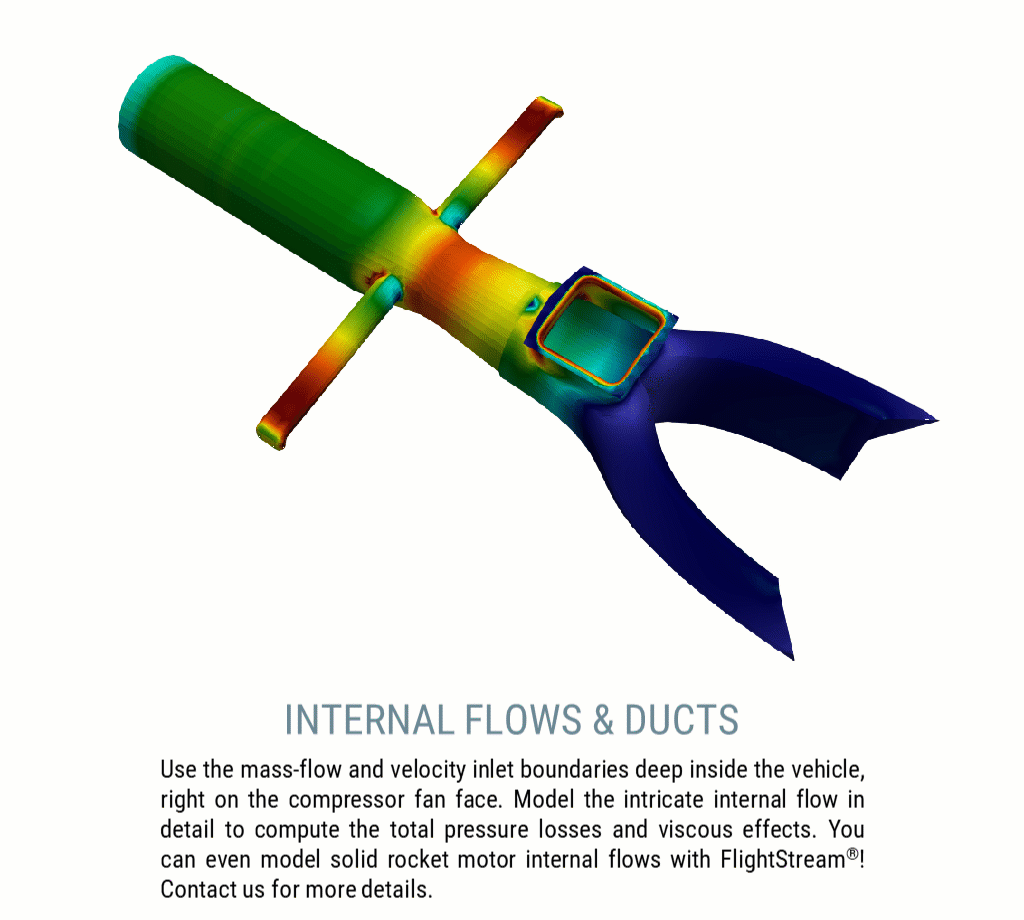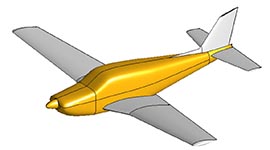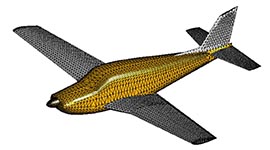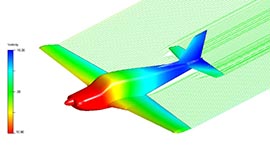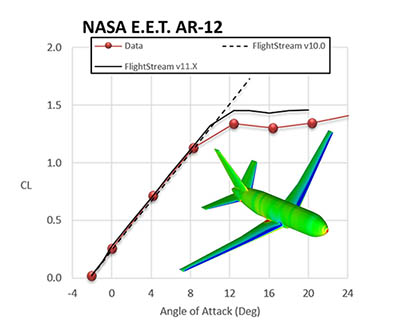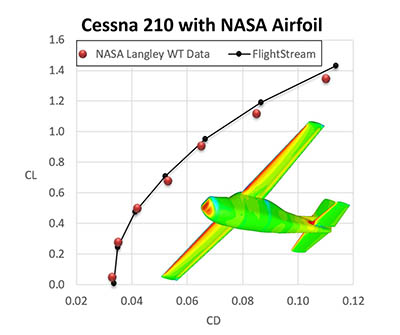Aerodynamic Modeling Software
An aerodynamics tool for modeling and analyzing aircraft, propellers, high-lift devices and jet engine effects.
FlightStream® is a surface vorticity flow solver designed to allow users to develop optimized designs for compressible and incompressible subsonic vehicles as well as transonic vehicles. Equipped with the state-of-the-art unstructured surface-mesh compressible-flow vorticity solver, FlightStream® eliminates the costly process of volume mesh generation and mesh-dependency on flow-field solutions and stability. FlightStream® provides the ability to design airplanes within an optimization pipeline in a fraction of the time taken by conventional CFD solvers. FlightStream® integrates with CAD, allowing users to import their geometries designed in any commercial CAD/CAE software. The FlightStream® vorticity solver works from very small mesh sizes compared to traditional CFD solvers and serves to reduce user input in generating high fidelity surface meshes. FlightStream® is one of the most versatile and powerful aerodynamic analysis tools for aerospace, marine and alternative energy applications today.
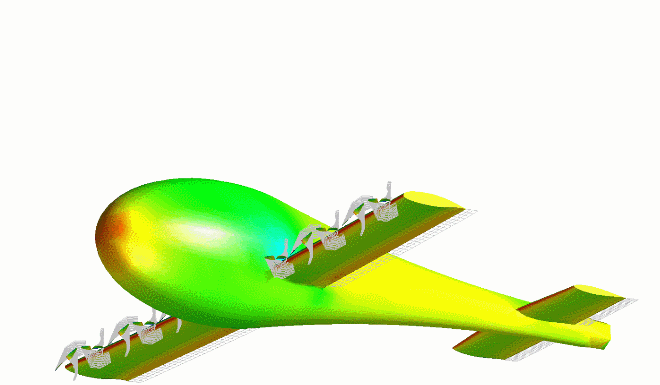
What Makes FlightStream® Unique?
FlightStream® is a unique aerodynamics tool with many advantages over traditional CFD and panel codes.
SAVES TIME
MORE ROBUST
MORE EFFICIENT
ADVANCED TOOLS
Fast & Simple Work Flow
Complex Modeling Applications
High-Lift Devices

High-Lift Devices such as flaps, slats, spoilers, etc. can be modelled in FlightStream® to analyze how the flow over the wing interacts with these complex geometries.
Finite Element Analysis
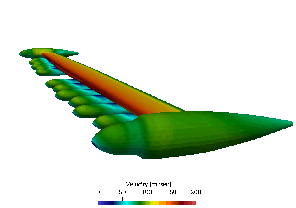
FlightStream® allows the structural analysis engineer to quickly evaluate fluid interaction effects, by generating pressure forces and mapping load distributions and moments.
Jet Engine Effects
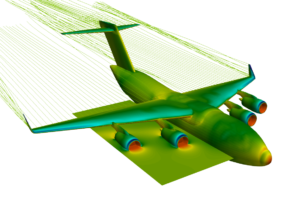
Jet Engine Effects can be modelled in FlightStream® without a structured volume mesh, which saves valuable time when it comes to analyzing this complicated flow problem.
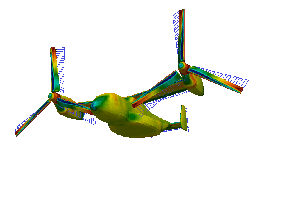
Propellers
Propellers can be modelled in steady and unsteady flow. For steady flow, the propellers are modeled as actuator disks to simplify the analysis. All that is required are the operating characteristics of the propeller (e.g. thrust, power and RPM). In unsteady flow, propellers are modeled as rotating wings, which accurately captures the interactions between the propellers, wings and bodies. Below you can see the propeller modeling landscape in FlightStream®.
Extensive Validation
Accurate and reliable results are the foundation of FlightStream’s development. To ensure accuracy and reliability, extensive validation has been performed using peer reviewed wind tunnel data. Comparing FlightStream® results with experimental data for all types of configurations and flight conditions has successfully validated its solutions. Below the validation is given for the Cessna 210 and NASA E.E.T. AR-12.
FAQs
If the CHM file is located on a network location (not on the local computer), the file may open up blank. This can be fixed with the following steps:
- Run Regedit.
- Open or create (if it does not exists) the key:
HKEY_LOCAL_MACHINE\Software\Microsoft\HTMLHelp\1.x\ItssRestrictions. - In the new key, add a new DWORD subkey named MaxAllowedZone and set one of the following values there (a value of 1 allows it to open from a network location):
0 – My Computer
1 – Local Intranet
FlightStream® has its CAD library and meshing tools developed in-house (no third-party meshing tools needed) where Parasolid or IGES files can be imported. FlightStream® can export geometry to STL, Wavefront Object (.obj), Standford Polygon (.ply) or TRI files.
FlightStream® uses surface vorticity sheets and vorticity-based loads that are substantially faster with convergence on the loads and does not need potential sources to make the boundary conditions work. FlightStream® users do not have to come up with combination choices of sources and doublets to get a solution.
FlightStream® uses surface vorticity sheets and vorticity-based loads whereas other traditional codes use surface pressure based loads and source-doublet combinations.
Support Documents & Downloads

Software License Pricing
Software purchase includes 12 months software maintenance (tech support, service releases and new version upgrades). Delivery: Software download link and CmActLicense file via email.
System Requirements
OS: Windows (64 bit) 10 and up – Min. Free Hard Disk Space: 100 MB – Min. Memory RAM: 2-6 GB – Dual-core processors or better
Software Licensing
DARcorporation uses the Wibu-Systems CodeMeter technology for the software licensing. CodeMeter stores the software license securely in a CmActLicense, a computer-bound license file, or a CmDongle, hardware-based security.
The CodeMeter license can be installed on a server (for multiple user access) or individual computer. CodeMeter license cannot be transferred to another computer once the license is installed. If you wish to transfer your CodeMeter license to different computers, a USB CodeMeter CmDongle is available for $500.00.
For more details, please visit Wibu-Systems CodeMeter website.
Minimum requirements:
- OS: Windows (64 bit) 10 and up
- Free Hard-Disk Space: 100 MB (More space is required to save simulations)
- RAM: 2-6 GB
- Dual-core processors or better
- Dedicated graphics card
Preferred requirements:
- OS: Windows 10, 11 (64 Bit)
- Free Hard-Disk Space: 1 GB (More space may be required to save large simulations)
- RAM: 6-16 GB (Higher memory may be needed for large simulations)
- Quad-core processors or higher for parallel scaling of the solver
- Dedicated graphics hardware that has 3D capability, z-buffer etc.. Integrated graphics chipsets are not recommended.
Software Documentation
- FlightStream® User Manual (zipped chm file) (see above FAQ question #1 if you cannot open this manual)
- FlightStream® Network/Local Installation
- Software License Agreement
- Weight & Balance Estimation with Automated Structural Analysis for Subscale Flight Models, TU Delft Master Thesis, L. de Ruiter, Delft University of Technology, Delft, The Netherlands; October 2020
- Vertical Tail Reduction Through Differential Thrust, TU Delft Master Thesis, J. Soikkeli, Delft University of Technology, Delft, The Netherlands; March 2020
- Highly Non-Planar Aircraft Configurations: Estimation of Flight Mechanical Derivatives Using Low-Order Methods, DLRK 2019, J. Quitter, M. Marino, J. Bauschat, RMIT, Melbourne, Australia; 2019
- Modeling Boundary Layer Ingestion at the Conceptual Level, ISABE-2017-22700, A. Turnbull, H. Jouan, P. Giannakakis, A.T. Isikveren, Safran Tech; 2017
- Energy-Based Sizing and Mission Performance Analysis Approach for Novel Flight Vehicle Concepts, AIAA-2019-2801, I. Chakraborty, R. Hartfield, Auburn University, Auburn, AL; V. Ahuja, Research in Flight, Auburn, AL; June 2019
- Aero-Propulsive Analysis for Contemporary Conceptual Design, AIAA-2019-3019, V. Ahuja, Research in Flight, Auburn, AL; I. Chakraborty, R. Hartfield, Auburn University, Auburn, AL; June 2019
- Development of a Modeling, Flight Simulation, and Control Analysis Capability for Novel Vehicle Configurations, AIAA-2019-3112, I. Chakraborty, Auburn University, Auburn, AL; V. Ahuja, Research in Flight, Auburn, AL; A. Comer, O. Mulekar, Auburn University, Auburn, AL; June 2019