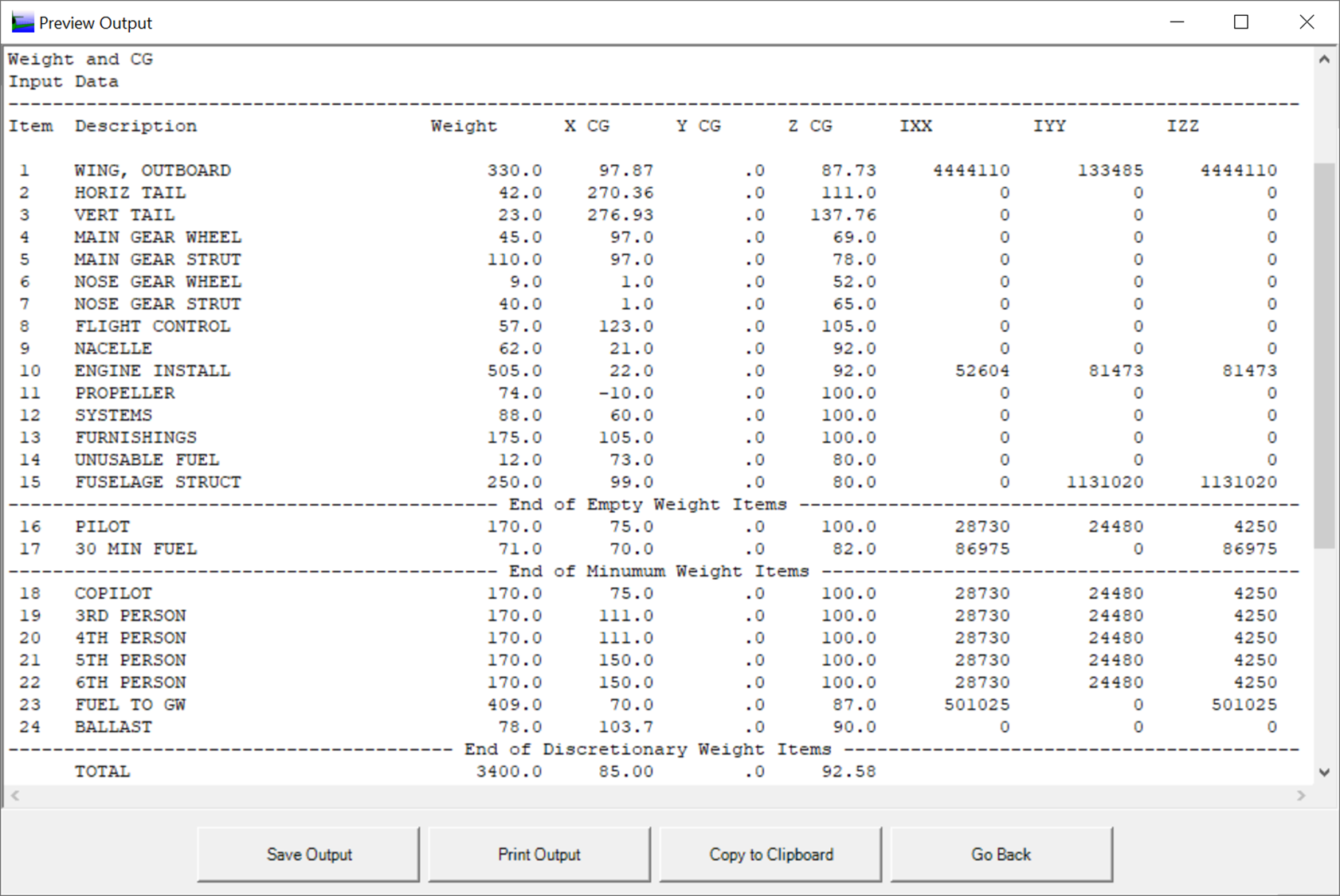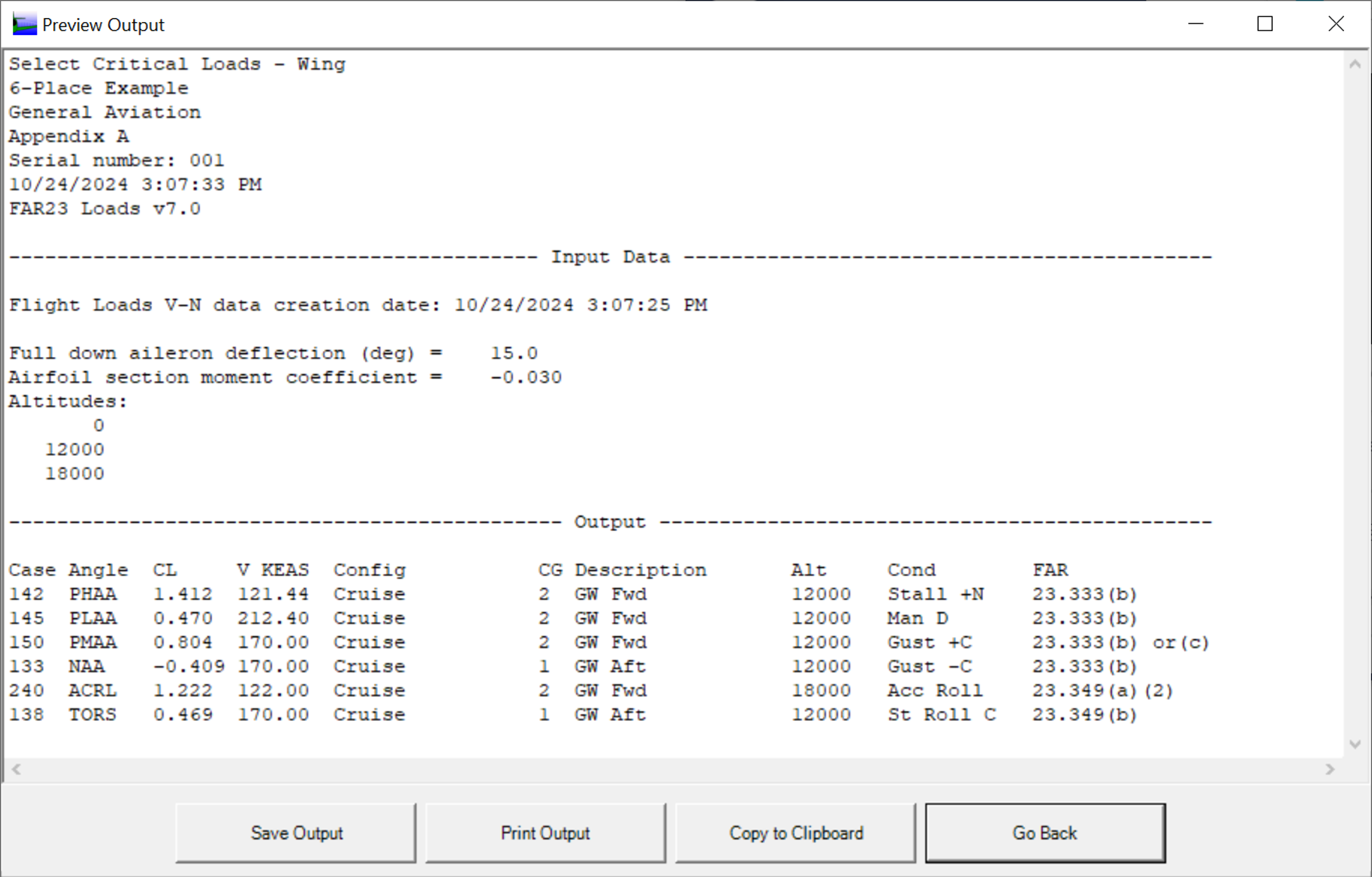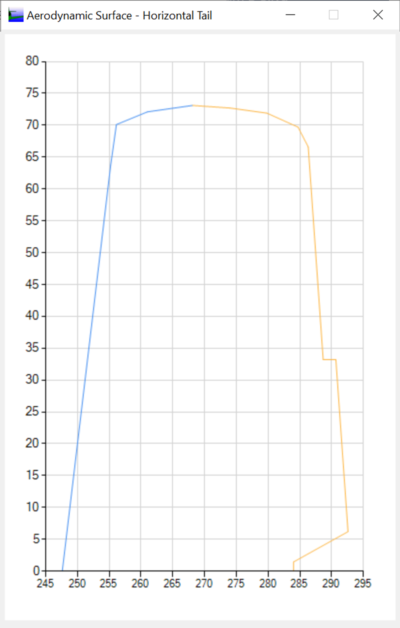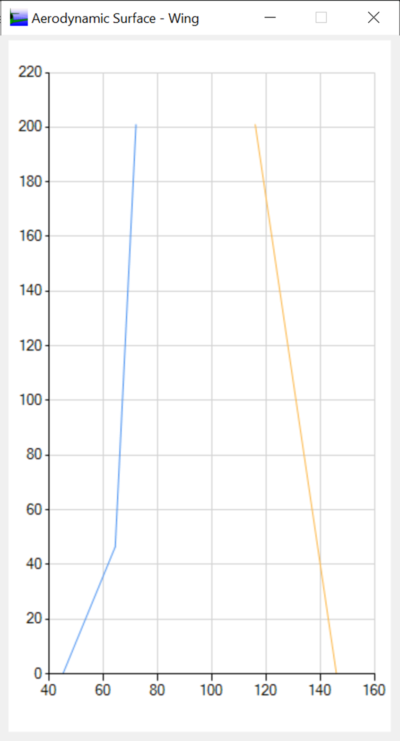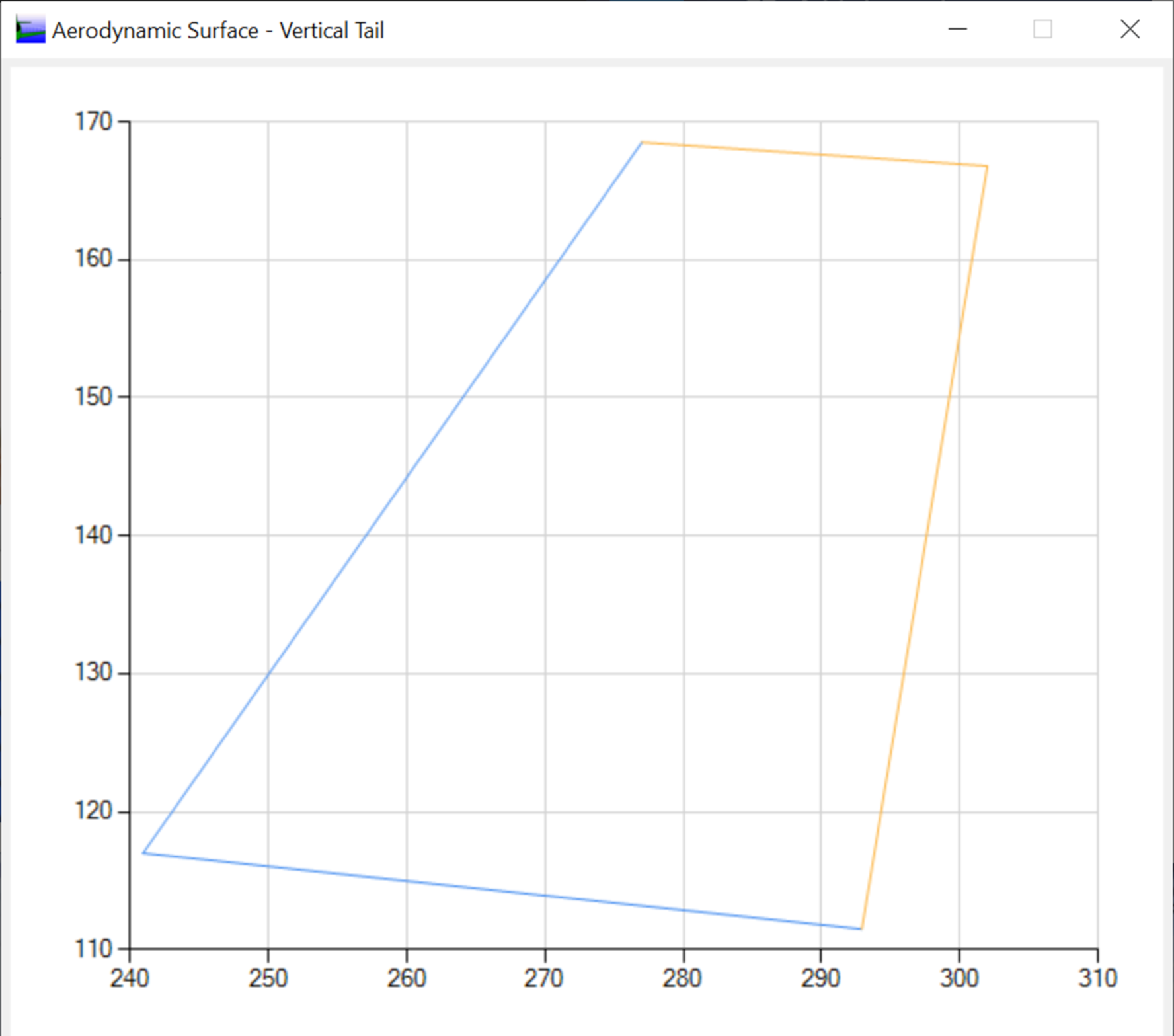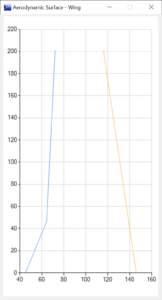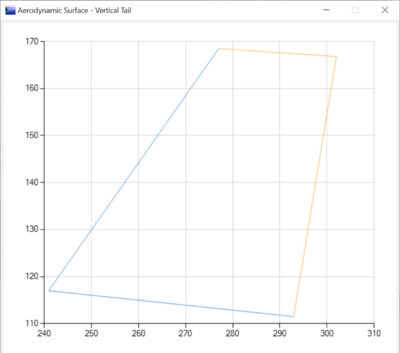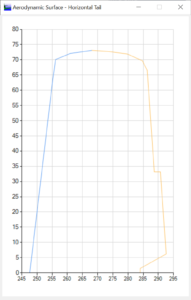Aircraft Loads Software
FAR 23 LOADS provides a procedure to calculate the loads on an airplane according to the Code of Federal Regulations, Title 14 – Aeronautics and Space, Chapter I – Federal Aviation Administration, Subchapter C – Aircraft, Part 23 – Airworthiness Standards, Normal, Utility, Acrobatic and Commuter Category Airplanes, Subpart C – Structures. This is referred to as 14 CFR Part 23. Most of the detailed flight loads are developed from the flight envelopes specified in 14 CFR sections 23.333 and 23.345.
FAR 23 LOADS
Consists of 20 Modules
- Weight Estimation
- Weight & CG
- Envelope of Loads
- Geometry
- Structural Speeds
- Mach Limitations
- Aero Coefficients
- Flight Loads
- Select Critical Loads
- Tail Load Distribution
- Air Loads
- Wing Inertia
- Net Loads
- Aileron Loads
- Flap Loads
- Tab Loads
- Engine Mount Loads
- One Engine Out Loads
- Landing Load Factor
- Landing Loads
FAR 23 LOADS
Features
Intuitive graphic user interface
FAA-supported re-development effort
Modules can also be run as stand-alone applications
Modules are fully integrated, single database
Program includes theoretical documentation and user interface guide with two airplane examples
FAR 23 LOADS
Main Menu
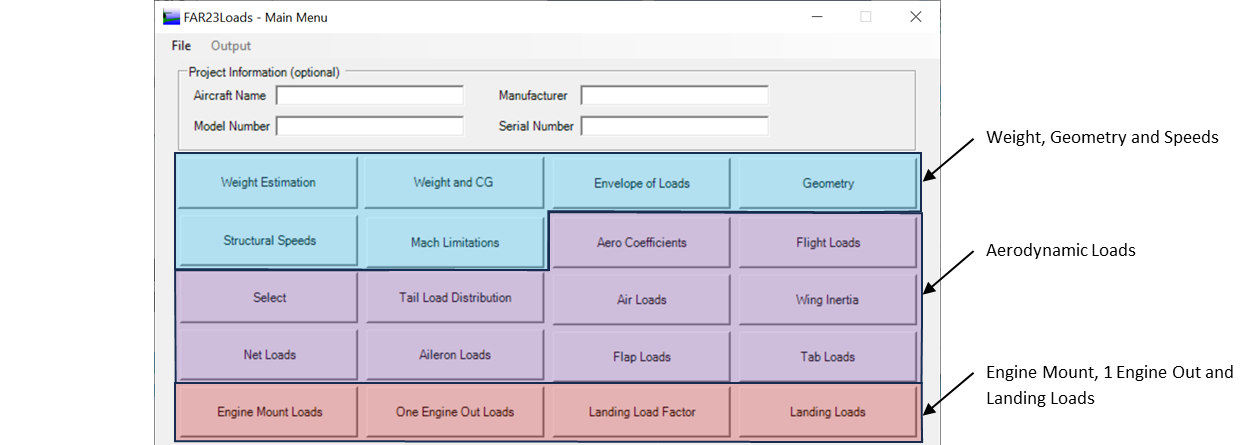
FAQs
When opening the protected Theory and Examples Manual PDF, a warning pops up to indicate errors in decrypting the document and a WibuBox is required to open the document. If your FAR 23 LOADS software is running, exit from the program. Open the Theory and Examples Manual PDF and then followed by launching FAR 23 LOADS software.
If the same SmartShelter PDF warning comes up, do the following:
- Uninstall SmartShelter PDF Reader from the computer that is having the manual PDF access issue.
- Run Adobe Acrobat and check for latest update to apply.
- After applying available Adobe updates, download the latest SmartShelter PDF Reader installer here.
- Right-click on the SmartShelter PDF Reader installer and select Run as administrator to install it.
- Reboot the computer.
- Launch FAR 23 LOADS software on the computer that is having the PDF access issue.
- If FAR 23 LOADS software opens without issue, close it first and then try to open the PDF.
After entering a value in an input box, users are strongly advised to press “Tab” or “Enter” on their keyboards. Avoid using the mouse to click away to another input box, tab or scroll bar. The mouse click may inadvertently create a null entry in the user file and result in crashing the program due to invalid use of null.
Adobe Reader DC Sandbox Protections settings prevent the manual from opening. To work around that, launch Adobe Reader and go to Edit > Preferences > Security (Enhanced) > Sandbox Protections. Uncheck box for Run in AppContainer and Enable Protected Mode at startup. Click Yes to continue and close Adobe Reader. Now you should be able to open the manual without any issue.
FAR 23 LOADS only allows the period “.” as the decimal symbol. If you use comma or other symbols as the decimal symbol, you will need to change that to use the period. To do so, click the Start button, type region settings and click on it. Look for “Additional date, time, & regional settings” and click on it. Look for “Change date, time, or number formats” and click on it. Look for “Additional settings…” and click on it. Change the Decimal symbol to “.” (period), click “Apply” and “OK” to close the window. Restart your FAR 23 LOADS software and the decimal issue should be fixed.
Yes, you can . Do make sure you follow the installation instructions for a floating license and the WIBU-KEY is inserted into the local computer USB port.
There is no actual password. SmartShelter defaults to the password request when it cannot detect a license or after a recent update to Acrobat/Acrobat Reader. Make sure you use Adobe Acrobat Reader 32-bit version to open the Manual. Download the free Acrobat Reader DC from here or here if you need to. If you install Acrobat Reader after installing FAR 23 LOADS SmartShelter PDF Reader, you will need to un‑install and re‑install it. You can download a fresh copy of SmartShelter PDF Reader from Wibu-Systems. If you are using a floating license, please restart your license service. Go to your license host computer and type Services in the Windows Start button search box and click on Services under Programs or bring up a command prompt with administrator’s privileges and type services.msc. Look for WibuKey Server services and restart the service.
Installing FAR 23 LOADS software requires an administrator account or user with administrative rights. With a non-administrative user account, you can do so by right-clicking on the installer (setup.exe), select Run as administrator and provide the administrative credentials.
The permission setting of the said ocx is the cause of the error message. Proceed with the following remedy.
- Download FAR23LOADS OCX zip file.
- Unzip the file to C:\Windows\System, right-click on install.bat and select Run as administrator. You can also run the install.bat with an elevated command prompt.
For further assistance, please contact support@darcorp.com.
Support Documents & Downloads

Software License Pricing
Software purchase includes 12 months software maintenance (tech support, service releases and new version upgrades). Delivery: Software download link and CmActLicense file via email.
System Requirements
OS:Windows (32/64 bit) 10 and up – Minimum Free Hard Disk Space: 70 MB – Minimum Screen Resolution: 1024 x 768
Software Licensing
DARcorporation uses the Wibu-Systems CodeMeter technology for the software licensing. CodeMeter stores the software license securely in a CmActLicense, a computer-bound license file, or a CmDongle, hardware-based security.
The CodeMeter license can be installed on a server (for multiple user access) or individual computer. CodeMeter license cannot be transferred to another computer once the license is installed. If you wish to transfer your CodeMeter license to different computers, a USB CodeMeter CmDongle is available for $500.00.
For more details, please visit Wibu-Systems CodeMeter website.
System Requirements
OS: Windows (64 bit) 10 and up
Minimum Free Hard Disk Space: 70 MB
Minimum Screen Resolution: 1024 x 768